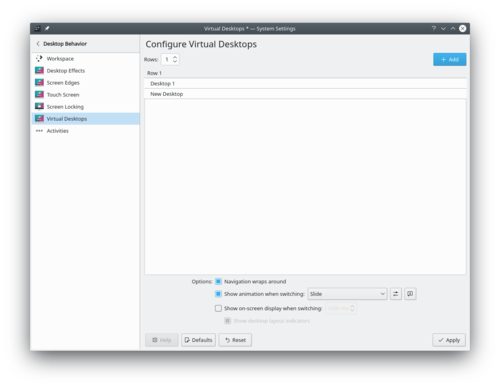System Settings/Virtual Desktops: Difference between revisions
(Marked this version for translation) |
(Fix the link to the KDE doc) |
||
| (4 intermediate revisions by 3 users not shown) | |||
| Line 1: | Line 1: | ||
<languages/> | |||
<translate> | <translate> | ||
<!--T:1--> | <!--T:1--> | ||
In this setting module you can configure plasma virtual desktop feature. This feature | In this setting module, you can configure plasma virtual desktop feature. This feature lets you have many desktops with each containing a different set of windows that can be easily switched by the user. This feature is supported by each major operating system. | ||
<!--T:2--> | <!--T:2--> | ||
You can configure the number of virtual | You can configure the number of virtual desktops and how to switch between them. | ||
<!--T:3--> | <!--T:3--> | ||
[[File: | [[File:Virtual Desktop Settings.png|500px|center|Virtual Desktop settings]] | ||
==More information== <!--T:5--> | ==More information== <!--T:5--> | ||
<!--T:6--> | <!--T:6--> | ||
* [https://docs.kde.org/trunk5 | * [https://docs.kde.org//index.php?branch=trunk5&language=en&application=kcontrol/desktop&path=index.html KDE official documentation] | ||
* [https://en.wikipedia.org/wiki/Virtual_desktop Virtual desktop on Wikipedia] | * [https://en.wikipedia.org/wiki/Virtual_desktop Virtual desktop on Wikipedia] | ||
Latest revision as of 08:56, 9 June 2022
In this setting module, you can configure plasma virtual desktop feature. This feature lets you have many desktops with each containing a different set of windows that can be easily switched by the user. This feature is supported by each major operating system.
You can configure the number of virtual desktops and how to switch between them.