Akregator: Difference between revisions
(Updating to match new version of source page) |
No edit summary |
||
| (15 intermediate revisions by 9 users not shown) | |||
| Line 1: | Line 1: | ||
<languages /> | <languages /> | ||
<!--T:1--> | |||
{|style="text-align:center" | |||
|[[Image:Akregator-kde4.png|thumb|265px|<translate><!--T:13--> | |||
Reading latest RSS feed from the Dot</translate>]]|| '''<translate><!--T:14--> | |||
Akregator automatically collects stories from RSS/Atom-enabled websites</translate>''' | |||
|} | |||
<translate><!--T:2--> | |||
[ | Akregator helps you to keep informed about new stories on websites like [http://dot.kde.org KDE Dot News] and [http://planetkde.org Planet KDE] blogs. The technology used is [http://en.wikipedia.org/wiki/RSS RSS] and many sites support it. | ||
;Akregator is part of the [[Special:mylanguage/Kontact|Kontact]] suite. | |||
== | == Features == <!--T:3--> | ||
[[ | <!--T:4--> | ||
* Simple to use | |||
* Can accept dozens of feeds | |||
* Can notify you of unread feeds | |||
* Uses tabs to give access to internal reading of full stories | |||
* Feeds archive | |||
* Import and export feeds | |||
* Integration with [[Special:mylanguage/Konqueror|Konqueror]] | |||
== Using Akregator == <!--T:5--> | |||
<!--T:6--> | |||
Since Akregator can check any RSS or atom feed that exists, the first thing you need is to find a feed for Akregator to follow. This is probably easier than you think. Check your favorite pages to see if they have links to RSS or atom feeds. Most sites that feature some kind of news-like content have one. | |||
<!--T:7--> | |||
Once you have the URL for a feed, getting Akregator to follow it is easy. All you have to do is select "Add Feed" from the feed menu or use its default key shortcut, "Ins". | |||
<!--T:8--> | |||
After that, you can set an interval which defines how often Akregator must check for and update the subscribed feeds.You can define a global setting or have separate intervals for different feeds. | |||
<!--T:9--> | |||
Akregator has the ability to store and archive the contents of subscribed feeds for as long as you set it to. | |||
Again, one can define a global setting that affects every subscribed feed(Settings-Configure Akregator-Archive) , or define an individual setting per feed by right-clicking a feed, clicking "Edit Feed" and going to "Archive" tab. | |||
<!--T:10--> | |||
You may want to import feeds from another browser or if you have created a backup in the past. | |||
In order to import feeds, all you have to do is clicking 'Import Feeds...' on the 'File' menu and then locate the file which contains the information about feeds. | |||
This is an [http://www.opml.org/ OPML] , XML based file that's a common format for exchanging feeds between many compatible feed readers. | |||
To export the subscribed feeds, the procedure is the same as above, except that you will of course select 'Export Feeds'. | |||
<!--T:11--> | |||
For integration with Konqueror, you can install the plugin 'konqueror-plugin-akregator' which lets you add feeds that you find interesting while surfing the web to Akregator, with the ease of just one click. | |||
== hotkeys == <!--T:15--> | |||
<!--T:16--> | |||
<keycap>+</keycap> - read the newest unread entry in feed | |||
< | <!--T:17--> | ||
<keycap>-</keycap> - read the oldest unread entry in feed | |||
== Tutorials == <!--T:18--> | |||
* | <!--T:19--> | ||
* [[Special:myLanguage/Akregator/Tutorials/How to get RSS from a Wordpress blog?|How to get RSS from a Wordpress blog?]] | |||
<!--T:22--> | |||
{{KontactInstall|Akregator}} | |||
== More information == <!--T:20--> | |||
* | <!--T:21--> | ||
* | * [https://kontact.kde.org/components/akregator.html Website] | ||
* [https://docs.kde.org/trunk5/en/pim/akregator/index.html Handbook] | |||
[[Category: | <!--T:12--> | ||
[[Category:Internet]] | |||
[[Category:Office]] | |||
</translate> | |||
Latest revision as of 14:06, 29 March 2020
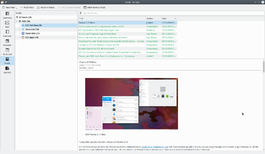 |
Akregator automatically collects stories from RSS/Atom-enabled websites |
Akregator helps you to keep informed about new stories on websites like KDE Dot News and Planet KDE blogs. The technology used is RSS and many sites support it.
- Akregator is part of the Kontact suite.
Features
- Simple to use
- Can accept dozens of feeds
- Can notify you of unread feeds
- Uses tabs to give access to internal reading of full stories
- Feeds archive
- Import and export feeds
- Integration with Konqueror
Using Akregator
Since Akregator can check any RSS or atom feed that exists, the first thing you need is to find a feed for Akregator to follow. This is probably easier than you think. Check your favorite pages to see if they have links to RSS or atom feeds. Most sites that feature some kind of news-like content have one.
Once you have the URL for a feed, getting Akregator to follow it is easy. All you have to do is select "Add Feed" from the feed menu or use its default key shortcut, "Ins".
After that, you can set an interval which defines how often Akregator must check for and update the subscribed feeds.You can define a global setting or have separate intervals for different feeds.
Akregator has the ability to store and archive the contents of subscribed feeds for as long as you set it to. Again, one can define a global setting that affects every subscribed feed(Settings-Configure Akregator-Archive) , or define an individual setting per feed by right-clicking a feed, clicking "Edit Feed" and going to "Archive" tab.
You may want to import feeds from another browser or if you have created a backup in the past. In order to import feeds, all you have to do is clicking 'Import Feeds...' on the 'File' menu and then locate the file which contains the information about feeds. This is an OPML , XML based file that's a common format for exchanging feeds between many compatible feed readers. To export the subscribed feeds, the procedure is the same as above, except that you will of course select 'Export Feeds'.
For integration with Konqueror, you can install the plugin 'konqueror-plugin-akregator' which lets you add feeds that you find interesting while surfing the web to Akregator, with the ease of just one click.
hotkeys
+ - read the newest unread entry in feed
- - read the oldest unread entry in feed
Tutorials
Download
Akregator is available in all major Linux distribution repositories, as tarballs, and soon a Flatpak version will also be available. Ancient versions were compatible with Windows, the Kontact team is looking for help to improve Windows support. For more information look at the Kontact download page.

