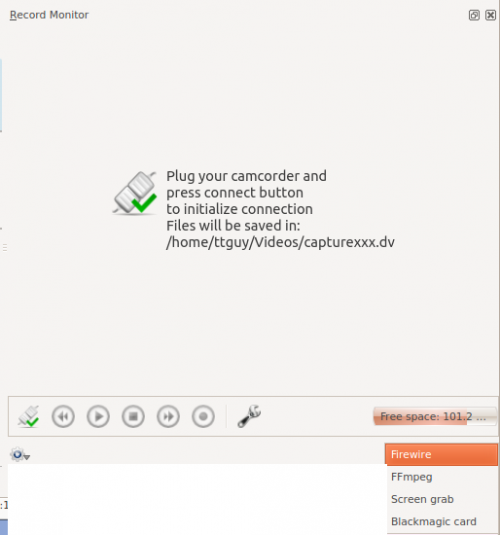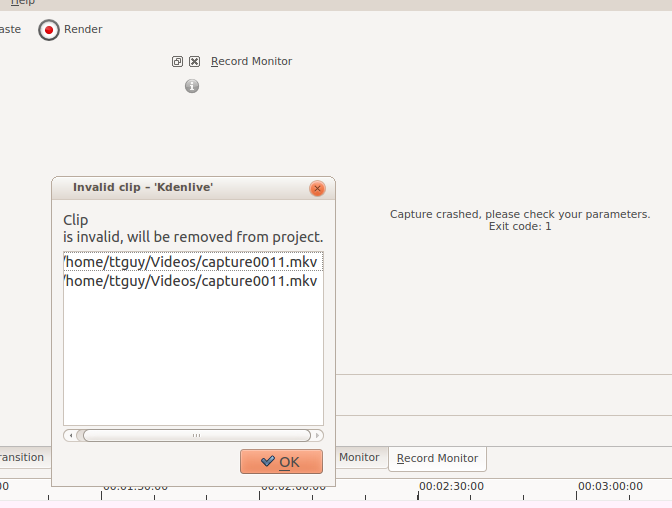Archive:Kdenlive/Manual/Capturing/pt-br: Difference between revisions
Created page with "Kdenlive/Manual/Captura" |
Updating to match new version of source page |
||
| (26 intermediate revisions by 3 users not shown) | |||
| Line 1: | Line 1: | ||
<languages/> | <languages/> | ||
== | <div class="mw-translate-fuzzy"> | ||
{{ | == Captura == | ||
{{Nota | Pelo menos a captura do Firewire foi removida na portabilidade para o KDE 5 devido à falta de mão de obra.}} | |||
</div> | |||
O Kdenlive fornece funcionalidade para capturar vídeo de dispositivos externos; por exemplo, Firewire, FFmpeg, Screen Grab e Blackmagic. | |||
Você configura a captura de vídeo a partir de <menuchoice> Configurações -> Configurar o Kdenlive -> Capturar </menuchoice> (mais sobre isso [[Special:myLanguage/Kdenlive/Manual/Settings_Menu/Configure_Kdenlive#Capture|Aqui]]). | |||
Você define o local de destino para suas capturas usando <menuchoice> Configurações -> Configurar Kdenlive -> Ambiente -> Pastas Padrão </menuchoice> (mais sobre isso [[Special:myLanguage/Kdenlive/Manual/Settings_Menu/Configure_Kdenlive#Default_Folders|aqui]]). | |||
Para executar uma captura de vídeo, selecione [[Special:myLanguage/Kdenlive/Manual/Monitors#Record_Monitor|Record Monitor]] e escolha o dispositivo de captura na lista suspensa na parte inferior direita. | |||
[[File:Kdenlive Capture video1.png|500px]] | [[File:Kdenlive Capture video1.png|500px]] | ||
<span id="Firewire"></span> | |||
<div class="mw-translate-fuzzy"> | |||
=== Firewire === | === Firewire === | ||
Esta opção não está disponível nas versões recentes do Kdenlive. Use dvgrab diretamente em um terminal para capturar vídeo de firewire. | |||
</div> | |||
This option is not available in recent versions of Kdenlive. Use dvgrab directly in a terminal to capture video from firewire. | This option is not available in recent versions of Kdenlive. Use dvgrab directly in a terminal to capture video from firewire. | ||
Isso captura vídeo de fontes conectadas por meio de um cartão e cabo firewire (também conhecido como - IEEE 1394 High Speed Serial Bus). Esta funcionalidade usa o programa [http://linux.die.net/man/1/dvgrab dvgrab] e as configurações para isto podem ser personalizadas clicando no ícone da chave inglesa ou escolhendo <menuchoice> Configurações> Configurar o Kdenlive </menuchoice>. Veja [[Kdenlive/Manual/Settings_Menu/Configure_Kdenlive#Configure_Firewire_Capture|Configure Firewire Capture]]. | |||
Para realizar uma captura: | |||
<div class="mw-translate-fuzzy"> | |||
* Conecte seu dispositivo ao cartão firewire e ligue-o no modo de reprodução | |||
* Clique no botão '' Connect Button '' [[File:Kdenlive Connect firewire button.png]] | |||
* Clique no botão Gravar & mdash; note que muda para cinzento enquanto grava | |||
* Clique no botão Gravar novamente para interromper a captura. Ou clique no botão parar. | |||
* Quando a captura terminar, clique no botão de desconexão [[File:Kdenlive Disconnect capture.png]] | |||
* Na caixa de diálogo '' Arquivos capturados '', clique no botão importar para que os arquivos capturados sejam importados automaticamente para a árvore do projeto. | |||
</div> | |||
* Click the ''Connect Button'' [[File:Kdenlive Connect firewire button.png]] | * Click the ''Connect Button'' [[File:Kdenlive Connect firewire button.png]] | ||
* Click the Record Button — note it toggles to grey while you are recording | * Click the Record Button — note it toggles to grey while you are recording | ||
* Click the Record button again to stop capture. Or click the stop button. | * Click the Record button again to stop capture. Or click the stop button. | ||
* Once capturing is finished, click the disconnect button [[File:Kdenlive Disconnect capture.png]] | * Once capturing is finished, click the disconnect button [[File:Kdenlive Disconnect capture.png]] | ||
* In the ''Captured Files'' dialog, click the import button to have the captured files automatically imported into the project | |||
* In the ''Captured Files'' dialog, click the import button to have the captured files automatically imported into the project bin. | |||
[[File:Kdenlive Captured files dialog.png]] | [[File:Kdenlive Captured files dialog.png]] | ||
''' | <div class="mw-translate-fuzzy"> | ||
'''Nota''': Se o seu dispositivo não começar a reproduzir o dispositivo de origem quando você clicar no botão de gravação, talvez seja necessário iniciar a reprodução no dispositivo manualmente e depois clicar em gravar. | |||
</div> | |||
=== FFmpeg === | === FFmpeg === | ||
Acredito que isso captura vídeo de uma Web Cam instalada usando o '' Video4Linux2 ''. | |||
=== | <span id="Screen_Grab"></span> | ||
=== Captura de tela === | |||
Isso captura o vídeo da tela do PC. Na versão 0.9.2 ele usa ''recordMyDesktop'' para fazer a captura. Existe um defeito aberto com esta funcionalidade no ver 0.9.2 & mdash; Veja o ID do rastreador de bugs [http://www.kdenlive.org/mantis/view.php?id=2643 2643]. | |||
Na versão 0.9.3, a captura de tela é feita pela funcionalidade ''ffmpeg''. Para que a captura de tela funcione no ver 0.9.3, a versão do ''ffmpeg'' instalada deve ter sido compilada com a opção <code>--enable-x11grab</code>. O Ubuntu vem com uma versão ''ffmpeg'' compilada com esta opção. | |||
Para verificar sua distribuição linux, digite <code>ffmpeg -version</code> em um terminal e procure por <code>--enable-x11grab</code> nas informações de configuração reportadas. <ref> Agora existem duas ramificações do '' ffmpeg '': uma ramificação ''Libav'' e uma ramificação ffmpeg.org. A versão ''ffmpeg'' da última ramificação reporta a configuração quando você roda com <code> ffmpeg -version </ code>. A versão ''Libav'' não. Portanto, este método para verificar o <code>--enable-x11grab</code> não funciona se você tiver a versão ''Libav'' de ''ffmpe''g.</ref> | |||
Se você está capturando a tela e usando o X246 com configurações de áudio e você tem uma falha, como mostrado na captura de tela ... | |||
[[File:Kdenlive Screen cap with audio crash.png]] | [[File:Kdenlive Screen cap with audio crash.png]] | ||
... | ... então considere criar um perfil para captura de áudio onde <code>-acodec pcm_s16le</code> é substituído por <code>-acodec libvorbis -b 320k</code>. Veja[[Special:myLanguage/Kdenlive/Manual/Settings_Menu/Configure_Kdenlive#Capture|Configure Kdenlive]]. | ||
=== Blackmagic === | === Blackmagic === | ||
Isso é para capturar a partir de cartões de captura de vídeo Blackmagics [http://www.blackmagic-design.com/uk/products/decklink/ decklink] (AFAIK). Não tenho certeza de quão estável é esse código no momento. Veja o defeito [http://www.kdenlive.org/mantis/view.php?id=2130 2130]. | |||
=== Footnotes === | === Footnotes === | ||
{{Prevnext2 | {{Prevnext2 | ||
| prevpage=Special:MyLanguage/Kdenlive/Manual/Project_Menu/Render/Render_Profile_Parameters | nextpage=Special:MyLanguage/Kdenlive/Manual/CapturingAudio | | prevpage=Special:MyLanguage/Kdenlive/Manual/Project_Menu/Render/Render_Profile_Parameters | nextpage=Special:MyLanguage/Kdenlive/Manual/CapturingAudio | ||
| prevtext=Render Profile Parameters | nexttext= | | prevtext=Render Profile Parameters | nexttext=Capturing Audio (Dubbing) | ||
| index=Special:MyLanguage/Kdenlive/Manual | indextext=Back to menu | | index=Special:MyLanguage/Kdenlive/Manual | indextext=Back to menu | ||
}} | }} | ||
[[Category:Kdenlive]] | [[Category:Kdenlive]] | ||
Latest revision as of 13:53, 11 August 2023
Captura
O Kdenlive fornece funcionalidade para capturar vídeo de dispositivos externos; por exemplo, Firewire, FFmpeg, Screen Grab e Blackmagic.
Você configura a captura de vídeo a partir de (mais sobre isso Aqui).
Você define o local de destino para suas capturas usando (mais sobre isso aqui).
Para executar uma captura de vídeo, selecione Record Monitor e escolha o dispositivo de captura na lista suspensa na parte inferior direita.
Firewire
Esta opção não está disponível nas versões recentes do Kdenlive. Use dvgrab diretamente em um terminal para capturar vídeo de firewire.
This option is not available in recent versions of Kdenlive. Use dvgrab directly in a terminal to capture video from firewire.
Isso captura vídeo de fontes conectadas por meio de um cartão e cabo firewire (também conhecido como - IEEE 1394 High Speed Serial Bus). Esta funcionalidade usa o programa dvgrab e as configurações para isto podem ser personalizadas clicando no ícone da chave inglesa ou escolhendo . Veja Configure Firewire Capture.
Para realizar uma captura:
- Conecte seu dispositivo ao cartão firewire e ligue-o no modo de reprodução
- Clique no botão Connect Button

- Clique no botão Gravar & mdash; note que muda para cinzento enquanto grava
- Clique no botão Gravar novamente para interromper a captura. Ou clique no botão parar.
- Quando a captura terminar, clique no botão de desconexão

- Na caixa de diálogo Arquivos capturados , clique no botão importar para que os arquivos capturados sejam importados automaticamente para a árvore do projeto.
- Click the Record Button — note it toggles to grey while you are recording
- Click the Record button again to stop capture. Or click the stop button.
- In the Captured Files dialog, click the import button to have the captured files automatically imported into the project bin.
Nota: Se o seu dispositivo não começar a reproduzir o dispositivo de origem quando você clicar no botão de gravação, talvez seja necessário iniciar a reprodução no dispositivo manualmente e depois clicar em gravar.
FFmpeg
Acredito que isso captura vídeo de uma Web Cam instalada usando o Video4Linux2 .
Captura de tela
Isso captura o vídeo da tela do PC. Na versão 0.9.2 ele usa recordMyDesktop para fazer a captura. Existe um defeito aberto com esta funcionalidade no ver 0.9.2 & mdash; Veja o ID do rastreador de bugs 2643.
Na versão 0.9.3, a captura de tela é feita pela funcionalidade ffmpeg. Para que a captura de tela funcione no ver 0.9.3, a versão do ffmpeg instalada deve ter sido compilada com a opção --enable-x11grab. O Ubuntu vem com uma versão ffmpeg compilada com esta opção.
Para verificar sua distribuição linux, digite ffmpeg -version em um terminal e procure por --enable-x11grab nas informações de configuração reportadas. [1]
Se você está capturando a tela e usando o X246 com configurações de áudio e você tem uma falha, como mostrado na captura de tela ...
... então considere criar um perfil para captura de áudio onde -acodec pcm_s16le é substituído por -acodec libvorbis -b 320k. VejaConfigure Kdenlive.
Blackmagic
Isso é para capturar a partir de cartões de captura de vídeo Blackmagics decklink (AFAIK). Não tenho certeza de quão estável é esse código no momento. Veja o defeito 2130.
Footnotes
- ↑ Agora existem duas ramificações do ffmpeg : uma ramificação Libav e uma ramificação ffmpeg.org. A versão ffmpeg da última ramificação reporta a configuração quando você roda com
ffmpeg -version </ code>. A versão Libav não. Portanto, este método para verificar o--enable-x11grabnão funciona se você tiver a versão Libav de ffmpeg.