Translations:Kdenlive/Manual/QuickStart/15/en: Difference between revisions
Appearance
Importing a new version from external source |
Importing a new version from external source |
||
| Line 1: | Line 1: | ||
[[File:Kdenlive Quickstart-Save-Project.png|thumb|left|400px|Saving a Kdenlive project]] | [[File:Kdenlive Quickstart-Save-Project.png|thumb|left|400px|Saving a Kdenlive project]] | ||
Let’s save the work via <menuchoice>File | Let’s save the work via <menuchoice>File -> Save</menuchoice>. This saves our project, i.e. where we placed the clips on the timeline, which effects we applied, and so on. It can ''not'' be played.<ref>To be correct, it ''can'' be played using <code>melt yourproject.kdenlive</code>, but this is not the way you would want to present your final video since it is (most likely) too slow. Additionally, it only works if melt is installed.</ref> The process of creating the final video is called ''Rendering''. | ||
Latest revision as of 15:40, 8 May 2019
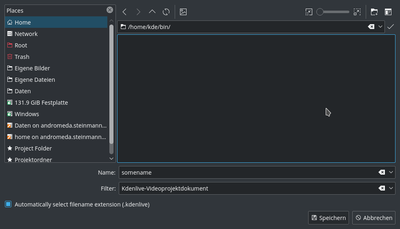
Let’s save the work via . This saves our project, i.e. where we placed the clips on the timeline, which effects we applied, and so on. It can not be played.[1] The process of creating the final video is called Rendering.
- ↑ To be correct, it can be played using
melt yourproject.kdenlive, but this is not the way you would want to present your final video since it is (most likely) too slow. Additionally, it only works if melt is installed.
