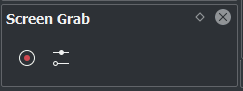Kdenlive/Manual/View Menu/Screen Grab: Difference between revisions
Appearance
Created page with "== Screen Grab == File:Kdenlive_screen-grab.PNG Start recording: click the “record” button. Stop record: click the "record" button again. Clicking on the conf..." |
Marked this version for translation |
||
| (6 intermediate revisions by 2 users not shown) | |||
| Line 1: | Line 1: | ||
== Screen Grab == | <languages/> | ||
<translate> | |||
== Screen Grab == <!--T:1--> | |||
<!--T:2--> | |||
[[File:Kdenlive_screen-grab.png]] | |||
<!--T:3--> | |||
Start recording: click the “record” button. | Start recording: click the “record” button. | ||
<!--T:4--> | |||
Stop record: click the "record" button again. | Stop record: click the "record" button again. | ||
<!--T:5--> | |||
Clicking on the configure button brings you to the [[Special:myLanguage/Kdenlive/Manual/Settings_Menu/Configure_Kdenlive#Capture|capture configuration ]] window. | Clicking on the configure button brings you to the [[Special:myLanguage/Kdenlive/Manual/Settings_Menu/Configure_Kdenlive#Capture|capture configuration ]] window. | ||
</translate> | |||
{{Prevnext2 | |||
| prevpage=Special:MyLanguage/Kdenlive/Manual/View_Menu | |||
| prevtext=<translate> | |||
<!--T:6--> | |||
View Menu </translate> | |||
| index=Special:MyLanguage/Kdenlive/Manual | indextext=<translate> | |||
<!--T:7--> | |||
Back to menu</translate> | |||
}} | |||
<translate> | |||
<!--T:8--> | |||
[[Category:Kdenlive]] | |||
</translate> | |||
Latest revision as of 05:47, 28 June 2019
Screen Grab
Start recording: click the “record” button.
Stop record: click the "record" button again.
Clicking on the configure button brings you to the capture configuration window.