Kivio/fr: Difference between revisions
Appearance
ChristianW (talk | contribs) Created page with "== Trucs, astuces et tutoriels ==" |
Updating to match new version of source page |
||
| (11 intermediate revisions by 2 users not shown) | |||
| Line 1: | Line 1: | ||
<languages /> | <languages /> | ||
{{Historic}} | |||
{|class="tablecenter vertical-centered" | {|class="tablecenter vertical-centered" | ||
| Line 5: | Line 7: | ||
|} | |} | ||
<span id="Features"></span> | |||
==Fonctionnalités== | ==Fonctionnalités== | ||
* | * Créer des diagrammes de réseaux, des diagrammes organisationnels, des graphiques et autres | ||
* | * Création de stencil par script en utilisant Python | ||
* | * Prise en charge des stencils Dia | ||
* | * Environnement enfichable pour ajouter davantage de fonctionnalités. | ||
{|class="tablecenter" | {|class="tablecenter" | ||
|[[Image:Kivio_basic.png|thumb|300px| | |[[Image:Kivio_basic.png|thumb|300px|Utilisation des formes de base]]|| ||[[Image:Kivio-hardware.png|thumb|300px|Utilisation de matériels]] | ||
|} | |} | ||
== | <span id="Troubleshooting,_Hints_and_Tips"></span> | ||
== Recherche de fautes, trucs et conseils == | |||
<span id="You_can't_export_to_image_formats"></span> | |||
=== Vous ne pouvez pas exporter vers des formats image === | === Vous ne pouvez pas exporter vers des formats image === | ||
Si vous ne pouvez qu'exporter vers <menuchoice>Document Kivio</menuchoice> ou <menuchoice>Document Kivio (Fichiers XML non compressés)</menuchoice>, c'est que vraisemblablement les '''filtres koffice''' ne sont pas installés. En installant le paquet '''koffice-filters''' vous pourrez exporter les images au format PNG, JPEG et BMP . Il vaut mieux installer l'ensemble en même temps en exécutant « yum install koffice-kivio koffice-filters » ou une commande similaire, en fonction de votre distribution. | |||
<span id="Hints,_Tips_and_Tutorials"></span> | |||
== Trucs, astuces et tutoriels == | == Trucs, astuces et tutoriels == | ||
* [[Special:myLanguage/ | * [[Special:myLanguage/Karbon/Tutorials/Artistic Text Shape|Utiliser les formes artistiques pour le texte]] est un tutoriel qui affiche comment commencer avec les formes artistiques du texte fournies par toutes les applications KOffice. | ||
[[Category:Bureautique/fr]] | [[Category:Bureautique/fr]] | ||
Latest revision as of 05:22, 19 May 2024
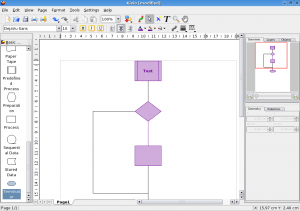 |
Votre application pour créer des diagrammes et des graphiques |
Fonctionnalités
- Créer des diagrammes de réseaux, des diagrammes organisationnels, des graphiques et autres
- Création de stencil par script en utilisant Python
- Prise en charge des stencils Dia
- Environnement enfichable pour ajouter davantage de fonctionnalités.
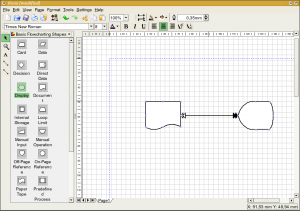 |
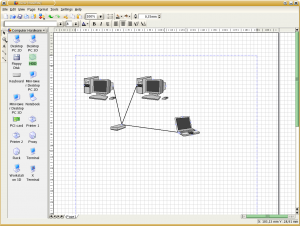 |
Recherche de fautes, trucs et conseils
Vous ne pouvez pas exporter vers des formats image
Si vous ne pouvez qu'exporter vers ou , c'est que vraisemblablement les filtres koffice ne sont pas installés. En installant le paquet koffice-filters vous pourrez exporter les images au format PNG, JPEG et BMP . Il vaut mieux installer l'ensemble en même temps en exécutant « yum install koffice-kivio koffice-filters » ou une commande similaire, en fonction de votre distribution.
Trucs, astuces et tutoriels
- Utiliser les formes artistiques pour le texte est un tutoriel qui affiche comment commencer avec les formes artistiques du texte fournies par toutes les applications KOffice.

