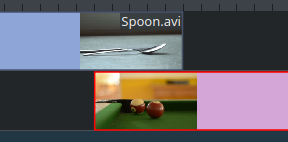|
|
| Line 1: |
Line 1: |
| [[File:Kdenlive Quickstart-Overlap-Clips.png|thumb|left|部分重叠的剪辑]] | | [[File:Kdenlive Quickstart-Overlap-Clips.png|thumb|left|部分重叠的剪辑]] |
| 为了在餐具(spoon)和billiards之间加入''转场'' ,这两个剪辑需要先重叠一部分。准确地说:将第二个剪辑放在第一个剪辑的上方或下方。第一个剪辑应该在第二个开始几帧后再结束。在这里建议放大时间轴直到出现单帧的刻度线,这样就可以轻松指定相同的过渡时间,这里我们设置为5帧。 | | 为了在餐具(spoon)和billiards之间加入''过渡'' ,这两个剪辑需要先重叠一部分。准确地说:将第二个剪辑放在第一个剪辑的上方或下方。第一个剪辑应该在第二个开始几帧后再结束。在这里建议放大时间轴直到出现单帧的刻度线,这样就可以轻松指定相同的过渡时间,这里我们设置为5帧。 |
Latest revision as of 04:05, 29 July 2021
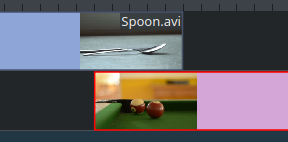 部分重叠的剪辑
部分重叠的剪辑
为了在餐具(spoon)和billiards之间加入过渡 ,这两个剪辑需要先重叠一部分。准确地说:将第二个剪辑放在第一个剪辑的上方或下方。第一个剪辑应该在第二个开始几帧后再结束。在这里建议放大时间轴直到出现单帧的刻度线,这样就可以轻松指定相同的过渡时间,这里我们设置为5帧。