KPlato: Difference between revisions
Appearance
No edit summary |
Marked this version for translation |
||
| (2 intermediate revisions by the same user not shown) | |||
| Line 1: | Line 1: | ||
<languages /> | |||
<translate> | |||
< | <!--T:15--> | ||
{{Historic}} | |||
{|class="tablecenter vertical-centered" | </translate>{|class="tablecenter vertical-centered" | ||
|[[Image:Kplato_gantt.png|thumb|250px|KPlato Gantt view]]|| || ||<translate><!--T:1--> | |[[Image:Kplato_gantt.png|thumb|250px|KPlato Gantt view]]|| || ||<translate><!--T:1--> | ||
'''Manage every detail of your project'''</translate> | '''Manage every detail of your project'''</translate> | ||
|} | |} | ||
<translate>== Features == <!--T:16--> | |||
<!--T:2--> | <!--T:2--> | ||
* Multiple views | * Multiple views | ||
Latest revision as of 09:41, 13 April 2024
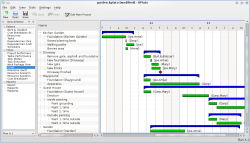 |
Manage every detail of your project |
Features
- Multiple views
- Gantt Charts,
- Resource View
- Accounts View
- Uses standard structures
- Work breakdown structure (WBS)
- Resource breakdown structure (RBS)
- Cost breakdown structure (CBS)
- Configurable level of detail on Gantt Chart
- Supports Summarytasks, Tasks, and milestones
- Configurable Scheduling Constraints
- and much more.
 |
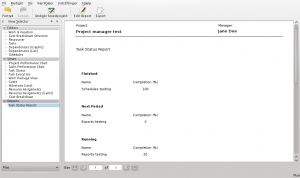 |
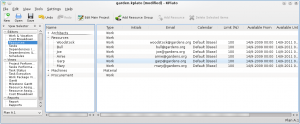 |
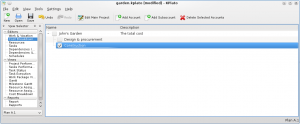 |
Hints, Tips and Tutorials
Engineering To Order project tutorial is a step-by-step walk-through setting up and executing a project using KPlato.

