KPlato/Manual/Task Editor: Difference between revisions
Appearance
Created page with '{{Construction}} ==Description== The Task Editor is used to create, edit, and delete tasks. Tasks can be organized into a hierarchical tree structure to any depth. The toolbar p...' |
m fix typos, add newlines after the headings |
||
| (5 intermediate revisions by one other user not shown) | |||
| Line 1: | Line 1: | ||
{{Construction}} | {{Construction}} | ||
==Description== | ==Description== | ||
The Task Editor is used to create, edit, and delete tasks. Tasks can be organized into a hierarchical tree structure to any depth. | |||
{| | |||
|The Task Editor is used to create, edit, and delete tasks. | |||
Tasks can be organized into a hierarchical tree structure to any depth. | |||
||[[Image:Kplato_taskeditor.png|250px|thumb]] | |||
|} | |||
==Toolbar== | |||
The toolbar provides the means to create, delete and move tasks and milestones: | The toolbar provides the means to create, delete and move tasks and milestones: | ||
| Line 30: | Line 37: | ||
| Indent Task || || Appends the selected task as a child to the task above. | | Indent Task || || Appends the selected task as a child to the task above. | ||
|- | |- | ||
| Unindent Task || || Moves the selected task one level up, | | Unindent Task || || Moves the selected task one level up, inserting it after its current parent task. | ||
|- | |- | ||
| Move Up || || Moves the selected task up one place. | | Move Up || || Moves the selected task up one place. | ||
| Line 41: | Line 48: | ||
=Editing data= | =Editing data= | ||
Data can be edited inline as described [[KPlato Manual/Using the Views|here]] or by using the [[KPlato Manual/Task Settings Dialog|task settings dialog]]. | |||
Data can be edited inline as described [[KPlato/Manual/Using the Views|here]] or by using the [[KPlato/Manual/Task Settings Dialog|task settings dialog]]. | |||
The following columns are displayed as default: | The following columns are displayed as default: | ||
{ | {| border="1" cellpadding="5" cellspacing="0" | ||
| style="background:#efefef;" | '''Column''' | |||
| style="background:#efefef;" | '''Description''' | |||
|- | |||
| Name | |||
| The name of the task. | |||
|- | |||
| Status | |||
| Task status | |||
|- | |||
| Responsible | |||
| The person responsible for this task. | |||
|- | |||
| Allocation | |||
| List of resource allocations. | |||
|- | |||
| Type | |||
| The type of task or the estimate type of the task. | |||
The type can be set to ''Milestone'', ''Effort'' or ''Duration''. | |||
'''Note:''' If the type is ''Summary'' or ''Project'' the type is not editable. | |||
|- | |||
| Calendar | |||
| The calendar used when estimate type is ''Duration''. | |||
|- | |||
| Estimate | |||
| The most likely estimate. The estimate is the expected amount of effort or time needed to complete a task. It can be expressed in different units: h (hours), d (days), w (weeks) and M (months). | |||
|- | |||
| Optimistic Ratio | |||
| Optimistic estimate expressed as a negative percentage of the most likly estimate. (E.g. -20%). | |||
This is only used if a PERT distribution is used. | |||
|- | |||
| Pessimistic Ratio | |||
| Pessimistic estimate expressed as a positive percentage of the most likely estimate. (E.g. 50%). | |||
This is only used if a PERT distribution is used. | |||
|- | |||
| Risk | |||
| Risk controls the PERT distribution used when calculating the actual estimate for this task. | |||
|- | |||
| Constraint | |||
| The timing constraint type. | |||
|- | |||
| Constraint Start | |||
| Constraint start time. | |||
|- | |||
| Constraint End | |||
| Constraint end time. | |||
|- | |||
| Running Account | |||
| Account for running costs. | |||
|- | |||
| Startup Account | |||
| Account for cost incurred at startup of the task. | |||
|- | |||
| Startup Cost | |||
| The cost incurred at startup of the task. | |||
|- | |||
| Shutdown Account | |||
| Account for cost incurred at shutdown of the task. | |||
|- | |||
| Shutdown Cost | |||
| The cost incurred at shutdown of the task. | |||
|- | |||
| Description | |||
| Task notes. | |||
|} | |||
=Configuration= | =Configuration= | ||
{ | Using the context menu, the view can be configured to show / hide the Project, split / unsplit the tree view or it can be configured using the configure dialog. | ||
{| | |||
|The configure dialog enables you to tailor the amount of information the view displays to fit your needs. | |||
||[[Image:Kplato_taskeditor_config.png|350px|thumb]] | |||
|} | |||
{|width="95%" | {|width="95%" | ||
| || ||align="right"|[[KPlato Manual/Resource Editor|Next]] | | || ||align="right"|[[KPlato/Manual/Resource Editor|Next]] | ||
|- | |- | ||
| || ||align="right"|Resource Editor | | || ||align="right"|Resource Editor | ||
|} | |} | ||
[[Category:Office]] | [[Category:Office]] | ||
Latest revision as of 18:04, 8 November 2010
Description
| The Task Editor is used to create, edit, and delete tasks.
Tasks can be organized into a hierarchical tree structure to any depth. |
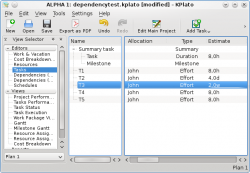 |
Toolbar
The toolbar provides the means to create, delete and move tasks and milestones:

|
| Button | Short cut | Description |
| Add Task | Ctrl+I | Drop-down button to create a task or milestone. The new item is positioned after the currently selected item on the same level as the selected item. If no item is selected, the new item is appended at the top level. |
| Ctrl+Alt+I | ||
| Add Sub-task | Ctrl+Shift+I | Drop-down button to create a sub-task or -milestone. The new item is appended as a child to the currently selected item. |
| Ctrl+Shift+Alt+I | ||
| Delete Task | Delete | Deletes the selected tasks. |
| Indent Task | Appends the selected task as a child to the task above. | |
| Unindent Task | Moves the selected task one level up, inserting it after its current parent task. | |
| Move Up | Moves the selected task up one place. | |
| Move Down | Moves the selected task down one place. |
Note that you can also move tasks with drag and drop.
Editing data
Data can be edited inline as described here or by using the task settings dialog.
The following columns are displayed as default:
| Column | Description |
| Name | The name of the task. |
| Status | Task status |
| Responsible | The person responsible for this task. |
| Allocation | List of resource allocations. |
| Type | The type of task or the estimate type of the task.
The type can be set to Milestone, Effort or Duration. Note: If the type is Summary or Project the type is not editable. |
| Calendar | The calendar used when estimate type is Duration. |
| Estimate | The most likely estimate. The estimate is the expected amount of effort or time needed to complete a task. It can be expressed in different units: h (hours), d (days), w (weeks) and M (months). |
| Optimistic Ratio | Optimistic estimate expressed as a negative percentage of the most likly estimate. (E.g. -20%).
This is only used if a PERT distribution is used. |
| Pessimistic Ratio | Pessimistic estimate expressed as a positive percentage of the most likely estimate. (E.g. 50%).
This is only used if a PERT distribution is used. |
| Risk | Risk controls the PERT distribution used when calculating the actual estimate for this task. |
| Constraint | The timing constraint type. |
| Constraint Start | Constraint start time. |
| Constraint End | Constraint end time. |
| Running Account | Account for running costs. |
| Startup Account | Account for cost incurred at startup of the task. |
| Startup Cost | The cost incurred at startup of the task. |
| Shutdown Account | Account for cost incurred at shutdown of the task. |
| Shutdown Cost | The cost incurred at shutdown of the task. |
| Description | Task notes. |
Configuration
Using the context menu, the view can be configured to show / hide the Project, split / unsplit the tree view or it can be configured using the configure dialog.
| The configure dialog enables you to tailor the amount of information the view displays to fit your needs. | 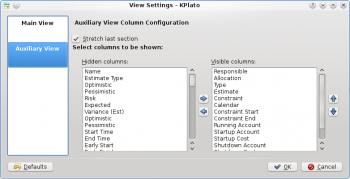 |
| Next | ||
| Resource Editor |

