Kontact/pt-br: Difference between revisions
(Created page with 'Category:Escritório/pt-br') |
No edit summary |
||
| (67 intermediate revisions by 5 users not shown) | |||
| Line 3: | Line 3: | ||
{|style="text-align:center" | {|style="text-align:center" | ||
|[[Image:Kontact_presentation_small. | |[[Image:Kontact_presentation_small.png|thumb|265px]]||'''Kontact''' é o Gerenciador de Informações Pessoais do KDE, mas pode ser utilizado em outros sistemas também. | ||
Ele suporta e-mails, contatos, calendários, tarefas, feeds de notícia e muito mais.''' | |||
|} | |} | ||
<div class="mw-translate-fuzzy"> | |||
A suíte Kontact é uma poderosa KDE PIM solução para o KDE. Kontact permite lidar com e-mail, agenda, contatos e outros dados pessoais reunidos no mesmo lugar. Ao separar o back-end PIM e as interfaces tornou-se possível criar Kontact Touch e Kontact Desktop e as interfaces adicionais poderão ser facilmente desenvolvidos | |||
</div> | |||
== Componentes == | |||
<div class="mw-translate-fuzzy"> | |||
Kontact suporta vários servidores de groupware. Ao usar esses servidores o grupo de trabalho tem acesso a recursos como pastas compartilhadas e-mail, listas de tarefas de grupo, compartilhamento de calendário, livros de endereços centrais e agendamento de reuniões. | |||
</div> | |||
<div class="mw-translate-fuzzy"> | |||
O KDE Kontact consiste no back-end Kontact PIM e as aplicações gráficas que se conectam ao back-end. Extraordinária os agentes (por exemplo um agente facebook) são empregados para obter novos dados e mesclá-lo no conjunto de dados existente (por exemplo contactos, notícias). Devido à infra-estrutura limpa novos agentes são fáceis de serem desenvolvidos. | |||
</div> | |||
= | <div class="mw-translate-fuzzy"> | ||
Estes programas podem ser integrados ao Kontact: | |||
* [[Special:myLanguage/Akregator|Akregator]] - Leia suas fontes de notícias favoritas | |||
* [[Akregator]] - | * [[Special:myLanguage/KAddressBook/index|KAddressBook]] - Gerencie seus contatos | ||
* [[KAddressBook]] - | * [[Special:myLanguage/KJots|KJots]] - Suas ideiais organizadas em um caderno | ||
* [[KJots]] - | * [[Special:myLanguage/KMail|KMail]] - Cliente de correio eletrônico | ||
* [[KMail]] - | * [[Special:myLanguage/KNode|KNode]] - Seu leitor de mensagens da usenet | ||
* [[KNotes]] - | * [[Special:myLanguage/KNotes|KNotes]] - Cole post-its em sua área de trabalho | ||
* [[KOrganizer]] - | * [[Special:myLanguage/KOrganizer|KOrganizer]] - Calendário, agenda e diário | ||
* [[ | * [[Special:myLanguage/KTimeTracker|KTimeTracker]] - Monitore quanto tempo você gasta em diversas tarefas | ||
* [[Summary]] - | * [[Special:myLanguage/Summary|Summary]] - Tela com um resumo do Kontact | ||
</div> | |||
==Onde obter ajuda== | ==Onde obter ajuda== | ||
Documentação para o Kontact está [https://docs.kde.org/stable/en/kdepim/kontact/index.html aqui].<br /> | |||
O Fórum da Comunidade KDE está [https://forum.kde.org/ aqui.] | |||
: | |||
Há uma lista de e-mail em | |||
* '''kdepim-users''' - para usuários dos aplicativos do KDE PIM (Kontact, KAddressBook, KMail, KOrganizer, KNode, ...) [https://mail.kde.org/mailman/listinfo/kdepim-users inscrição no kdepim-users] [http://lists.kde.org/?l=kdepim-users&r=1&w=2 arquivo do kdepim-users]. Uma equipe de desenvolvedores e usuários que proporcionarão respostas o mais rápido possível | |||
e para ajuda urgente, um canal IRC no Libera Chat | |||
*para usuários e desenvolvedores do Kontact - #kontact | |||
{{KontactInstall|Kontact}} | |||
== | == Mais informações == | ||
* [https://kontact.kde.org/ Website do Kontact] | |||
* [https://docs.kde.org/index.php?language=en&package=pim Todos os manuais para KDE PIM] | |||
[[Category:Escritório/pt-br]] | [[Category:Escritório/pt-br]] | ||
Latest revision as of 15:21, 6 October 2022
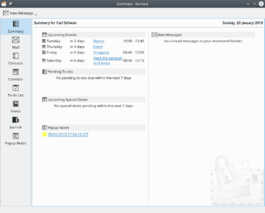 |
Kontact é o Gerenciador de Informações Pessoais do KDE, mas pode ser utilizado em outros sistemas também.
Ele suporta e-mails, contatos, calendários, tarefas, feeds de notícia e muito mais. |
A suíte Kontact é uma poderosa KDE PIM solução para o KDE. Kontact permite lidar com e-mail, agenda, contatos e outros dados pessoais reunidos no mesmo lugar. Ao separar o back-end PIM e as interfaces tornou-se possível criar Kontact Touch e Kontact Desktop e as interfaces adicionais poderão ser facilmente desenvolvidos
Componentes
Kontact suporta vários servidores de groupware. Ao usar esses servidores o grupo de trabalho tem acesso a recursos como pastas compartilhadas e-mail, listas de tarefas de grupo, compartilhamento de calendário, livros de endereços centrais e agendamento de reuniões.
O KDE Kontact consiste no back-end Kontact PIM e as aplicações gráficas que se conectam ao back-end. Extraordinária os agentes (por exemplo um agente facebook) são empregados para obter novos dados e mesclá-lo no conjunto de dados existente (por exemplo contactos, notícias). Devido à infra-estrutura limpa novos agentes são fáceis de serem desenvolvidos.
Estes programas podem ser integrados ao Kontact:
- Akregator - Leia suas fontes de notícias favoritas
- KAddressBook - Gerencie seus contatos
- KJots - Suas ideiais organizadas em um caderno
- KMail - Cliente de correio eletrônico
- KNode - Seu leitor de mensagens da usenet
- KNotes - Cole post-its em sua área de trabalho
- KOrganizer - Calendário, agenda e diário
- KTimeTracker - Monitore quanto tempo você gasta em diversas tarefas
- Summary - Tela com um resumo do Kontact
Onde obter ajuda
Documentação para o Kontact está aqui.
O Fórum da Comunidade KDE está aqui.
Há uma lista de e-mail em
- kdepim-users - para usuários dos aplicativos do KDE PIM (Kontact, KAddressBook, KMail, KOrganizer, KNode, ...) inscrição no kdepim-users arquivo do kdepim-users. Uma equipe de desenvolvedores e usuários que proporcionarão respostas o mais rápido possível
e para ajuda urgente, um canal IRC no Libera Chat
- para usuários e desenvolvedores do Kontact - #kontact
Download
Kontact is available in all major Linux distribution repositories, as tarballs, and soon a Flatpak version will also be available. Ancient versions were compatible with Windows, the Kontact team is looking for help to improve Windows support. For more information look at the Kontact download page.

