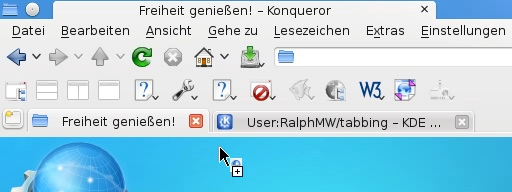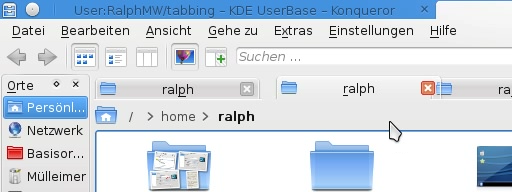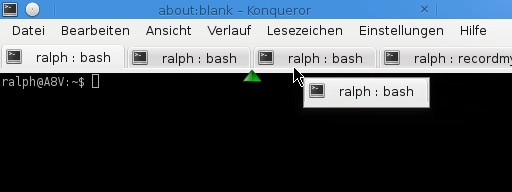User:RalphMW/tabbing: Difference between revisions
m (tiny style changes) |
m (typos) |
||
| (3 intermediate revisions by the same user not shown) | |||
| Line 1: | Line 1: | ||
=Current State= | |||
Based on KDE SC 4.4 Beta1 I'd like to do a little tabbing usability testing. | Based on KDE SC 4.4 Beta1 I'd like to do a little tabbing usability testing. | ||
| Line 6: | Line 7: | ||
[[File:Tabbing konqueror.png]] | [[File:Tabbing konqueror.png]] | ||
In Konqueror I sometimes want to rearrange tabs, but that is not that easy as one might think. When clicking on a tab and dragging it arround the cursor changes to a websitesymbol with a plus. But the tab is not moving. So I end up adding another tab near the place I want the new tab and use this "copy url" method. | In Konqueror I sometimes want to rearrange tabs, but that is not that easy as one might think. When clicking on a tab and dragging it arround the cursor changes to a websitesymbol with a plus. But the tab is not moving. So I end up adding another tab near the place I want the new tab and use this "copy url" method. This method is far from perfect for rearranging tabs. | ||
This method is far from perfect for rearranging tabs. | |||
While playing around I found out that when dragging to the desktop one can simply add a plasmabrowser with this! :-) | While playing around I found out that when dragging to the desktop one can simply add a plasmabrowser with this! :-) | ||
| Line 15: | Line 16: | ||
Now this is what I call natural tab-handling. :-) Click on the tab you want to move and drag it around. The tab moves with the mouse - fixed to horizontal position - and the tabs rearrange while moving the tab. | Now this is what I call natural tab-handling. :-) Click on the tab you want to move and drag it around. The tab moves with the mouse - fixed to horizontal position - and the tabs rearrange while moving the tab. | ||
It'll be cool to be able to drag a tab to the desktop to create a plasmawidget of that directory. | It'll be cool to be able to drag a tab to the desktop to create a plasmawidget of that directory. | ||
| Line 21: | Line 23: | ||
Clicking on a tab in Konsole and dragging it around makes a copy of the tab follow the mouse, but with the mouse showing the "dissalloed"-sign. When reaching a possible new place an indicator - green arrow - is appearing near the new tab position. Releasing the mousebutton moves the tab to its new position. There is no other place the tab can be dropped. | Clicking on a tab in Konsole and dragging it around makes a copy of the tab follow the mouse, but with the mouse showing the "dissalloed"-sign. When reaching a possible new place an indicator - green arrow - is appearing near the new tab position. Releasing the mousebutton moves the tab to its new position. There is no other place the tab can be dropped. | ||
Again, it would be cool if the tab could be moved to the desktop to create a new plasma-konsole-widget (with the command running in it) | Again, it would be cool if the tab could be moved to the desktop to create a new plasma-konsole-widget (with the command running in it) | ||
==copy vs. move== | |||
Konqueror by default copies tabs by moving a tab with left mousebutton. Middle mousebutton was supposed to move the tab. | |||
Dolphin seems not to have a modifierkey or other way to copy a tab. | |||
Konsole also has no way to copy a tab. | |||
Text in kate/kmail is moved by marking it and dragging by left mousebutton, no modifier required. It gets copied with <CTRL> as modifierkey. | |||
An app gets moved by left mousebutton, no modifier needed. | |||
=Programatical history= | |||
to be done... | |||
=Improvement thoughts= | |||
{| border=1 | |||
! - !! move !! copy | |||
|- | |||
| content (in kate/kmail) || | |||
LMB NM | |||
|| | |||
LMB + <CTRL> | |||
|- | |||
| tab || | |||
LMB NM | |||
|| | |||
LMB + <CTRL> | |||
|- | |||
| app || | |||
LMB NM | |||
|| | |||
LMB + <CTRL> | |||
|- | |||
| app in group || | |||
LMB + <Meta> | |||
|| | |||
LMB + <Meta> + <CTRL> | |||
|- | |||
|} | |||
Latest revision as of 13:32, 22 December 2009
Current State
Based on KDE SC 4.4 Beta1 I'd like to do a little tabbing usability testing.
Comparing Konqueror, Dolphin and Konsole I found 3 (three) different handling methods for tabs.
Konqueror:
In Konqueror I sometimes want to rearrange tabs, but that is not that easy as one might think. When clicking on a tab and dragging it arround the cursor changes to a websitesymbol with a plus. But the tab is not moving. So I end up adding another tab near the place I want the new tab and use this "copy url" method. This method is far from perfect for rearranging tabs.
While playing around I found out that when dragging to the desktop one can simply add a plasmabrowser with this! :-)
Dolphin:
Now this is what I call natural tab-handling. :-) Click on the tab you want to move and drag it around. The tab moves with the mouse - fixed to horizontal position - and the tabs rearrange while moving the tab.
It'll be cool to be able to drag a tab to the desktop to create a plasmawidget of that directory.
Konsole:
Clicking on a tab in Konsole and dragging it around makes a copy of the tab follow the mouse, but with the mouse showing the "dissalloed"-sign. When reaching a possible new place an indicator - green arrow - is appearing near the new tab position. Releasing the mousebutton moves the tab to its new position. There is no other place the tab can be dropped.
Again, it would be cool if the tab could be moved to the desktop to create a new plasma-konsole-widget (with the command running in it)
copy vs. move
Konqueror by default copies tabs by moving a tab with left mousebutton. Middle mousebutton was supposed to move the tab.
Dolphin seems not to have a modifierkey or other way to copy a tab.
Konsole also has no way to copy a tab.
Text in kate/kmail is moved by marking it and dragging by left mousebutton, no modifier required. It gets copied with <CTRL> as modifierkey.
An app gets moved by left mousebutton, no modifier needed.
Programatical history
to be done...
Improvement thoughts
| - | move | copy |
|---|---|---|
| content (in kate/kmail) |
LMB NM |
LMB + <CTRL> |
| tab |
LMB NM |
LMB + <CTRL> |
| app |
LMB NM |
LMB + <CTRL> |
| app in group |
LMB + <Meta> |
LMB + <Meta> + <CTRL> |