Browser Configuration/Opera/it: Difference between revisions
Created page with "Apri '''Opera''' e vai al seguente collegamento:" |
Created page with "Fai clic su <menuchoice>Scarica skin</menuchoice> ed installa la skin <menuchoice>Opera Oxygen Project</menuchoice>." |
||
| Line 10: | Line 10: | ||
[http://my.opera.com/community/customize/skins/info/?id=8141 http://my.opera.com/community/customize/skins/info/?id=8141] | [http://my.opera.com/community/customize/skins/info/?id=8141 http://my.opera.com/community/customize/skins/info/?id=8141] | ||
Fai clic su <menuchoice>Scarica skin</menuchoice> ed installa la skin <menuchoice>Opera Oxygen Project</menuchoice>. | |||
== Step 2: Applying the Skin & Changing the Color Scheme == | == Step 2: Applying the Skin & Changing the Color Scheme == | ||
Revision as of 10:44, 26 October 2010
Questa guida spiega come configurare Opera in modo che sia coerente con le tue applicazioni Plasma. Per far questo avremo bisogno di installare Opera Oxygen Project skin, configurare Opera per utilizzare il tuo schema scelto di Plasma Desktop e cambiare i caratteri predefiniti di Opera in quelli utilizzati da KDE.
Fase 1: installazione della skin
Apri Opera e vai al seguente collegamento:
http://my.opera.com/community/customize/skins/info/?id=8141
Fai clic su ed installa la skin .
Step 2: Applying the Skin & Changing the Color Scheme
Go to .
In the Skins box, you will see a list of all the skins that are currently installed. Click on to apply the Opera Oxygen Project skin to Opera.
Click on the menu box next to Color Scheme and select to let Opera use KDE's color scheme.
Step 3: Changing the Font
Go to . Click on the tab.
Opera has two default fonts - the normal font and the monospace font. You can change these default fonts by clicking on them. Change the normal font to DejaVu Sans and change the monospace font to DejaVu Sans Mono.
That's it! Now Opera will look and feel just like your Plasma applications.
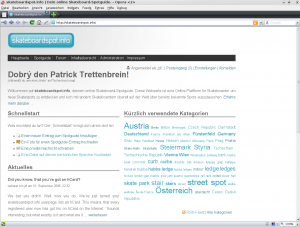
Source
This tutorial is based on Patrick Trettenbrein's blog entry entitled “How to make Opera 9.5 look native in KDE 4”. Additional updates have been made as Opera has been updated.

![40px]](/images.userbase/c/c1/Note-box-icon.png)