Dolphin/Batch Rename: Difference between revisions
< Dolphin
(Marked this version for translation) |
m (Added note for leading zeroes for multiple dashes introduced in KDE 4.6) |
||
| Line 14: | Line 14: | ||
<!--T:4--> | <!--T:4--> | ||
The '#' symbol anywhere within the file name will be replaced with a number, starting with '1' for the first file and continuing up for each file after that. | The '#' symbol anywhere within the file name will be replaced with a number, starting with '1' for the first file and continuing up for each file after that. Placing multiple hashes will add leading zeroes to the numbers. | ||
:* # will be replaced by 1, 2, 3, 30, 150, etc | |||
:* #### will be replaced by 0001, 0002, 0003, 0030, 0150, etc | |||
<!--T:5--> | <!--T:5--> | ||
[[Category:Tutorials]] | [[Category:Tutorials]] | ||
</translate> | </translate> | ||
Latest revision as of 12:53, 7 June 2011
Dolphin has a ability to rename multiple files by numbering them, though the functionality is currently limited and only useful in certain situations. One useful application would be renaming a set of photos.
Select the files you wish to rename, then right-click on one of them and select (keyboard shortcut F2). You will be presented with a dialogue where you may specify what you want the files to be named.
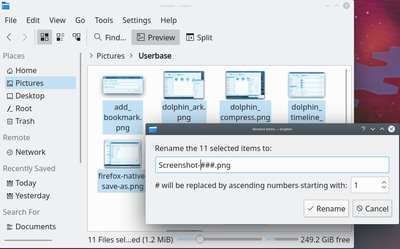
The '#' symbol anywhere within the file name will be replaced with a number, starting with '1' for the first file and continuing up for each file after that. Placing multiple hashes will add leading zeroes to the numbers.
- # will be replaced by 1, 2, 3, 30, 150, etc
- #### will be replaced by 0001, 0002, 0003, 0030, 0150, etc
