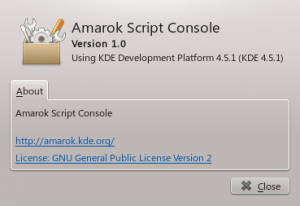Amarok/Manual/Organization/ScriptManager: Difference between revisions
(Added Script Info) |
(Added Manage Scripts) |
||
| Line 16: | Line 16: | ||
|- | |- | ||
|} | |} | ||
== Manage Scripts == | |||
The "install" and "uninstall" buttons can be used to manage scripts. One can install script packages of type amarokscript.tar, amarokscript.tar.bz2, amarokscript.tar.gz | |||
== Add-on Installer == | == Add-on Installer == | ||
Revision as of 18:31, 11 December 2010
Overview
This dialog box contains the options required to extend the functionality of Amarok through custom Scripts. Scripts can be installed from downloaded script packages. It also has an Add-on installer which can fetch the latest user-contributed Scripts from the Internet.
Types
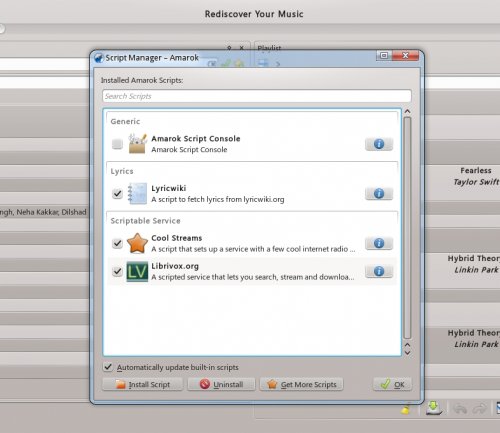
| Script Type | Description |
| Generic | Scripts which are not specific to the media sources and the current playlist. |
| Lyrics | Scripts which download and display the lyrics of the current song from various sources. |
| Scriptable Service | Scripts that provide media sources from the Internet such as podcasts, radio, audio books etc |
Manage Scripts
The "install" and "uninstall" buttons can be used to manage scripts. One can install script packages of type amarokscript.tar, amarokscript.tar.bz2, amarokscript.tar.gz
Add-on Installer
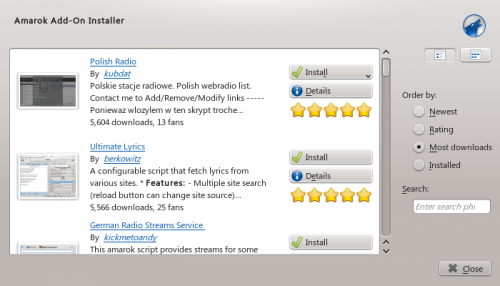
Using the Add-on installer, one can install the latest user-contributed Amarok Scripts. There are also options to search, sort and rate the scripts.
Script Info

One can view more info about a script using the info button.