Kopete/Jabber/Create your Jabber account/da: Difference between revisions
Importing a new version from external source |
Importing a new version from external source |
||
| Line 7: | Line 7: | ||
I afsnittet for neden står der <menuchoice>Klik her for at tilføje en konto</menuchoice>. Klik der for at åbne <menuchoice>Indstillinger -> Indstil... -> Konti -> Tilføj konto</menuchoice>, sådan at du kan oprette en ny konto. Vi vil tilføje en Jabberkonto, så vælg <menuchoice>Jabber</menuchoice> på listen og klik på <menuchoice>Næste</menuchoice>. Efter at du klikker på <menuchoice>Registrér en ny konto</menuchoice> åbnes et nytvindue, hvor du kan angive den Jabber-server, som kontoen skal oprettes på. | |||
Revision as of 06:06, 13 December 2010
Når du nu startyer Kopete vil du se et tomt vindue.
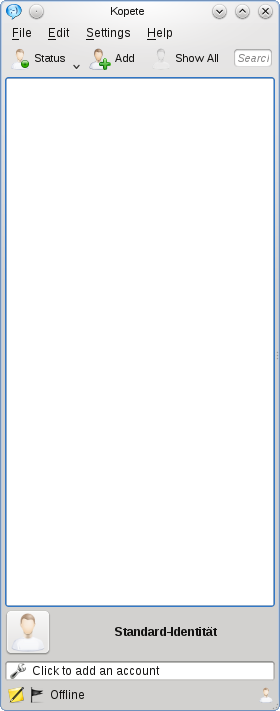
I afsnittet for neden står der . Klik der for at åbne , sådan at du kan oprette en ny konto. Vi vil tilføje en Jabberkonto, så vælg på listen og klik på . Efter at du klikker på åbnes et nytvindue, hvor du kan angive den Jabber-server, som kontoen skal oprettes på.
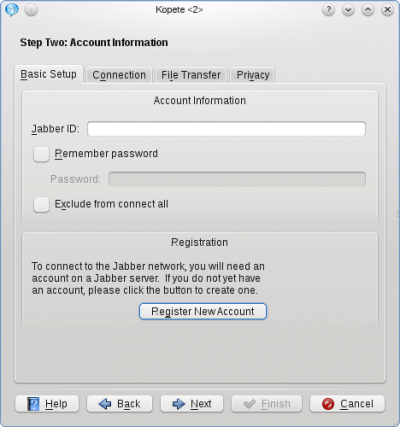
You can either manually write it into the textbox or select it from the provided list, which appears after clicking on the button
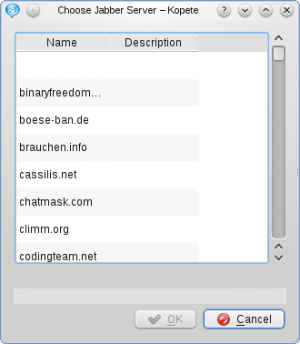
.
After selecting a server you are able to complete your desired Jabber-ID, i.e. your username. Add your prefered name in front of the "@" in the field . After filling in your password and repeating it you should tick the checkbox for having an encrypted client-server connection.
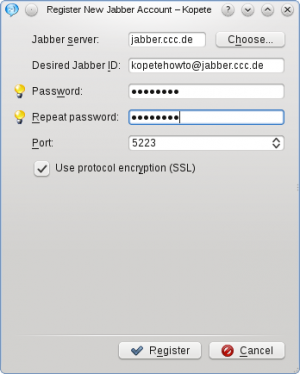
Some servers might not be capable of this option, but most of them are. Now click on to finish the registration.
Congratulations, you have now registered a new account on a Jabber server!
- ← Return to index
- Kopete/Jabber/Create your Jabber account/da
- Page 4 - Fill in your account data in Kopete →
