Amarok/Manual/Organization/Collection/RemoteCollections/Ampache: Difference between revisions
m (formatting, navigation) |
m (fix nav) |
||
| Line 73: | Line 73: | ||
| prevpage=Amarok/Manual/AdvancedFeatures/RemoteCollections | nextpage=Amarok/Manual/AdvancedFeatures/RemoteCollections/DAAP | | prevpage=Amarok/Manual/AdvancedFeatures/RemoteCollections | nextpage=Amarok/Manual/AdvancedFeatures/RemoteCollections/DAAP | ||
| prevtext=Remote Collections | nexttext=DAAP | | prevtext=Remote Collections | nexttext=DAAP | ||
| index= Amarok/Manual | indextext=Back Menu | | index= Amarok/Manual | indextext=Back to Menu | ||
}} | }} | ||
Revision as of 03:07, 5 January 2011

Ampache
Amarok is able to play music from an Ampache media server. Ampache needs an Apache server to work.
Ampache Client
Activate the Ampache service using .
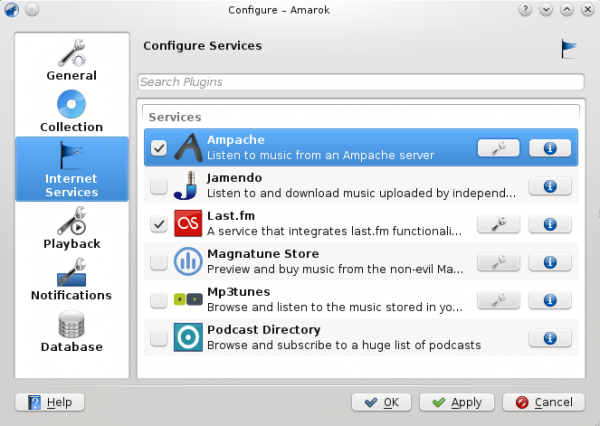
Configure the service with the data entered on the server:
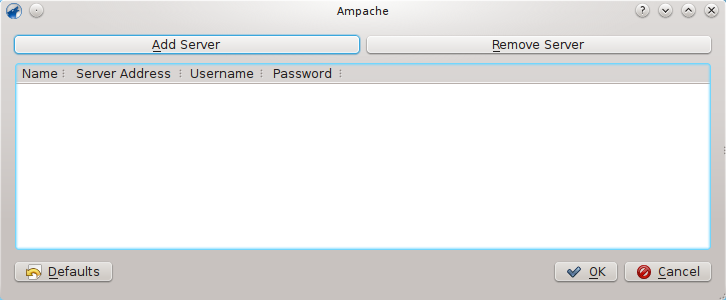
Now the Ampache service should appear in the left pane.
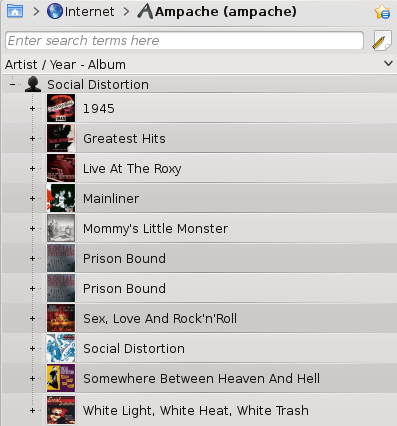
Ampache Server
On Debian-based distributions like Ubuntu you can install Ampache using
sudo apt-get install ampache
You need to tell the Apache server where it can find the Ampache files. Create the file /etc/apache2/conf.d/ampache with the following content:
Alias /music "/usr/share/ampache/www/"
<directory />
DirectoryIndex index.php index.html
Options Indexes MultiViews
AllowOverride None
Order allow,deny
Allow from all
</directory>
Restart Apache with the command
/etc/init.d/apache2 restart
so you can access Ampache's web interface using http://localhost/music/. You get the following page:
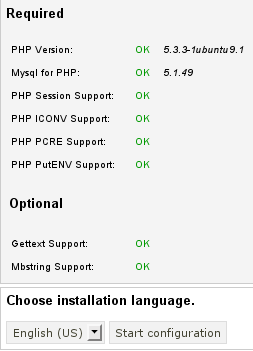
Choose your language and click to configure Ampache. Enter the configuration of your MySQL database:

Click to create the user and database. You will get an error message because there is already a configuration file which is empty. Just enter your MySQL configuration again and click and you will get a configuration file as download.
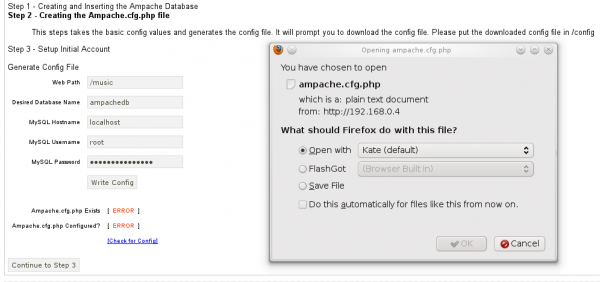
Save this file to /usr/share/ampache/www/config/ampache.cfg.php and overwrite the existing (empty) configuration. After you clicked you can create the initial account to manage Ampache.
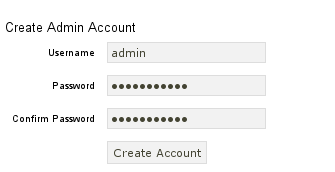
Log into your newly created account:

And you will get the web interface:
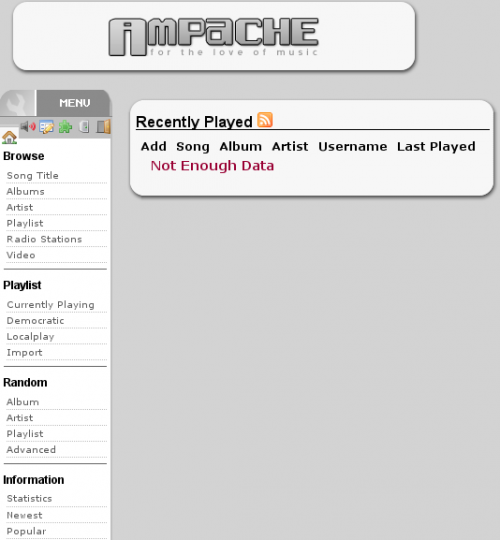
Click on in the on the left to create a new catalog of music.
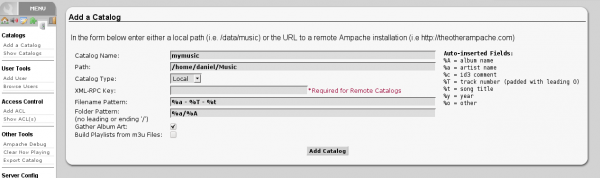
Create a new guest account using :
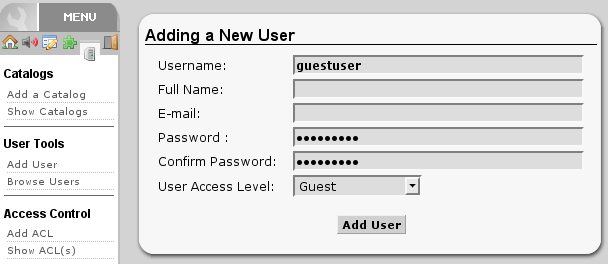
Now you need to allow guest access on your server. Open the configuration in /usr/share/ampache/www/config/ampache.cfg.php and remove the ';' character before auto_user = "guest". Restart Apache and the server configuration is finished.
