Kopete/ICQ/creating an account/it: Difference between revisions
Importing a new version from external source |
Importing a new version from external source |
||
| Line 9: | Line 9: | ||
[[File:Kopete_ICQ_Create_new_account.png|500px|thumb|center|Inserisci i tuoi dati]] | [[File:Kopete_ICQ_Create_new_account.png|500px|thumb|center|Inserisci i tuoi dati]] | ||
Ora devi aspettare fino a quando riceverai un messaggio di posta da ICQ che contiene il tuo collegamento di conferma. | |||
[[File:Kopete_ICQ_Activate_new_account1.png|thumb|500px|center|click on the verification link in your e-mail to verify you registration]] | [[File:Kopete_ICQ_Activate_new_account1.png|thumb|500px|center|click on the verification link in your e-mail to verify you registration]] | ||
Revision as of 18:58, 6 January 2011
Creare un tuo account ICQ
Prima di poter comunicare tramite ICQ, devi creare un account. Se già ne hai uno, puoi saltare questa pagina.
Vai alla pagina di registrazione con il tuo browser preferito (esempio Firefox, Konqueror, Chromium) www.icq.com/register
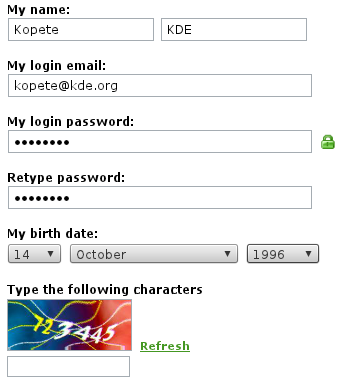
Ora devi aspettare fino a quando riceverai un messaggio di posta da ICQ che contiene il tuo collegamento di conferma.
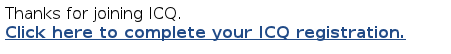
Now you have your ICQ account! But at the moment, you can only login with Kopete using UINs (Unified Identification Number). ICQ does not show you your UIN by default. You have to go with your browser to www.icq.com/people and login there.
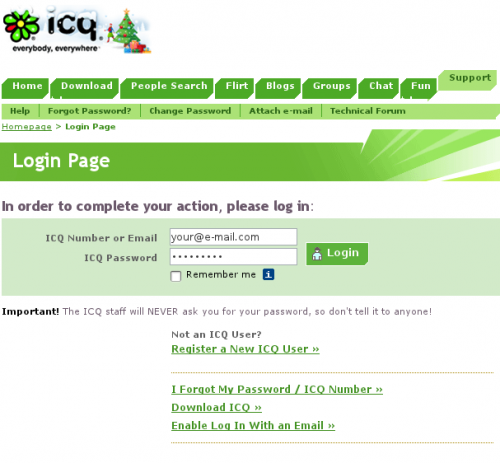
Then you have to go to your profile:
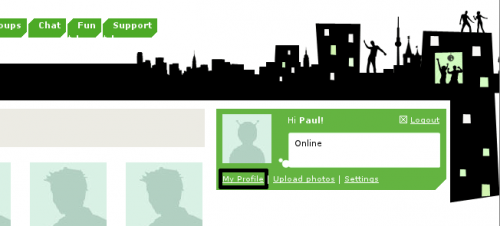
Now you will get an information page about your account. If you click on "More about me" you will see an entry called ICQ#. This is your UIN:
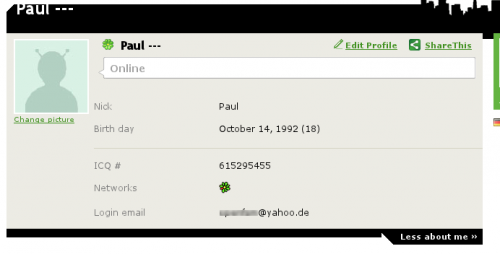
- ← About ICQ
- Kopete/ICQ/creating an account/it
- Connect to your Account with Kopete →
