Tutorials/Kimpanel/uk: Difference between revisions
(Created page with "Тут наведено ''майже'' буквальний переклад сторінки http://userbase.kde.org/Tutorials/Kimpanel_(zh_CN) (цю сторінку вилуч...") |
(Created page with "==Вступ==") |
||
| Line 8: | Line 8: | ||
Тут наведено ''майже'' буквальний переклад сторінки http://userbase.kde.org/Tutorials/Kimpanel_(zh_CN) (цю сторінку вилучено через обмеження нової системи перекладу). | Тут наведено ''майже'' буквальний переклад сторінки http://userbase.kde.org/Tutorials/Kimpanel_(zh_CN) (цю сторінку вилучено через обмеження нової системи перекладу). | ||
== | ==Вступ== | ||
'''kimpanel''' is a panel Plasmoid for various input methods with concurrent '''Plasma''' theme. | '''kimpanel''' is a panel Plasmoid for various input methods with concurrent '''Plasma''' theme. | ||
Revision as of 16:59, 17 January 2011
Панель способів введення даних KDE
Зауваження
Тут наведено майже буквальний переклад сторінки http://userbase.kde.org/Tutorials/Kimpanel_(zh_CN) (цю сторінку вилучено через обмеження нової системи перекладу).
Вступ
kimpanel is a panel Plasmoid for various input methods with concurrent Plasma theme.
kimpanel

Information
kimpanel is in the kdeplasma-addons part of the KDE SC 4.4(.x) release, so you should update your system to KDE SC 4.4.x, install kimpanel via package manager.
For Kubuntu 9.10 + KDE SC 4.4.x:
sudo apt-get install plasma-widget-kimpanel
Right click desktop, choose , place the Plasmoid (possibly named "Input Method Panel") wherever you prefer.


Tip
*Arch Linux users please check kimpanel-plasmoid-svn in AUR.
fcitx-dbus
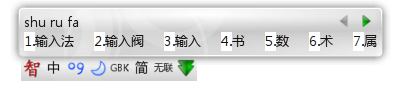
Support for FCITX has been in trunk since r294. Users are encouraged to upgrade.
svn co http://fcitx.googlecode.com/svn/trunk fcitx cd fcitx ./configure --prefix=/usr && make && sudo make install

Tip
*Arch Linux users should check fcitx-dbus-svn in AUR. fcitx-svn is okey though.

Tip
*Kubuntu users should check fcitx-svn.
ibus

Install ibus as usual. Then
For Kubuntu 9.10 + KDE SC 4.4.x:
*install kimpanel-backend-ibus sudo apt-get install plasma-widget-kimpanel-backend-ibus
- open -> ,add
ibus-daemon --panel=/usr/lib/ibus/ibus-ui-kde
Note
ibus requires ibus-qt or ibus-qt4 to input special characters in KDE/Qt applications. (I doubt it --- there is XIM still.)
If the kimpanel Plasmoid is absent, please check $QT_IM_MODULE and set that to ibus.
Links
Suggestions for Input Method UIs (Chinese)
Install kimpanel on a Fedora 10 notebook (Chinese)
