Digikam/AddTextures/uk: Difference between revisions
Appearance
< Digikam
No edit summary |
Created page with "Category:Графіка/uk
Category:Фотографія/uk
Category:Підручники/uk" |
||
| Line 14: | Line 14: | ||
On the right hand side you will see the texture options available, and another option called <menuchoice>Relief</menuchoice>, you can using that option to control the amount of texture that you are applying for the texture that you choose. | On the right hand side you will see the texture options available, and another option called <menuchoice>Relief</menuchoice>, you can using that option to control the amount of texture that you are applying for the texture that you choose. | ||
[[Category: | [[Category:Графіка/uk]] | ||
[[Category: | [[Category:Фотографія/uk]] | ||
[[Category: | [[Category:Підручники/uk]] | ||
Revision as of 17:12, 22 February 2011
Додавання текстур на ваші зображення за допомогою digiKam
На основі допису у блозі Мохамеда Маліка (Mohammed Malik), 21 лютого 2011 року
Декому подобається додавати на зображення текстури. Якщо ви бажаєте додати на свій знімок текстуру, ви можете зробити це дуже просто. Позначте фотографію, до якої слід додати текстуру і натисніть клавішу F4. У відповідь буде відкрито вікно редактора.
У вікні редактора виберіть пункт меню .
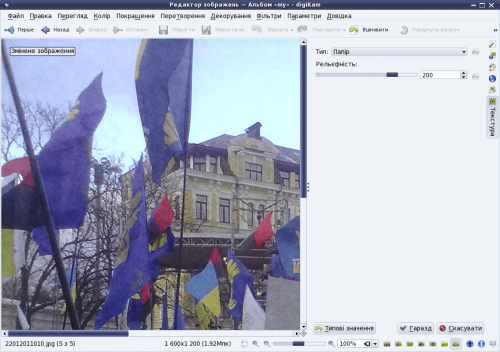
On the right hand side you will see the texture options available, and another option called , you can using that option to control the amount of texture that you are applying for the texture that you choose.
