Digikam/AddTextures/da: Difference between revisions
Appearance
< Digikam
Importing a new version from external source |
Importing a new version from external source |
||
| Line 1: | Line 1: | ||
<languages /> | <languages /> | ||
== | == Tilføj teksturer til dine billeder med digiKam == | ||
Fra Mohammed Maliks blog, 21. februar 2011 | |||
Many people add textures to their images which produces very good results most of the time. If you want to apply textures to your image it is simple and easy. Select the image you want to add texture to and press <keycap>F4</keycap> on the keyboard. This will take you to editor view. | Many people add textures to their images which produces very good results most of the time. If you want to apply textures to your image it is simple and easy. Select the image you want to add texture to and press <keycap>F4</keycap> on the keyboard. This will take you to editor view. | ||
Revision as of 08:52, 23 February 2011
Tilføj teksturer til dine billeder med digiKam
Fra Mohammed Maliks blog, 21. februar 2011
Many people add textures to their images which produces very good results most of the time. If you want to apply textures to your image it is simple and easy. Select the image you want to add texture to and press F4 on the keyboard. This will take you to editor view.
From the editor view go to
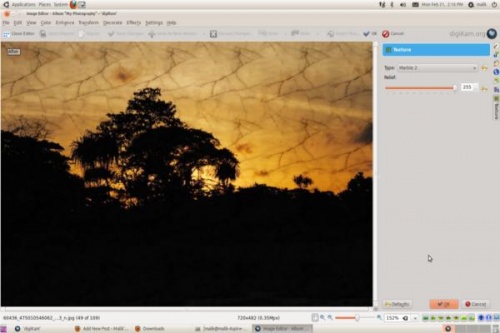
On the right hand side you will see the texture options available, and another option called , you can using that option to control the amount of texture that you are applying for the texture that you choose.
