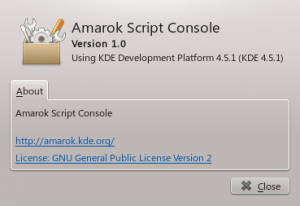Amarok/Manual/Organization/ScriptManager: Difference between revisions
(added image todo) |
|||
| Line 4: | Line 4: | ||
== Overview == | == Overview == | ||
The ''Script Manager'' contains the options required to extend the functionality of '''Amarok''' through custom scripts. It | The ''Script Manager'' contains the options required to extend the functionality of '''Amarok''' through custom scripts. It was reached from the top-level menu <menuchoice>Tools -> Script Manager</menuchoice> until '''Amarok''' 2.4.1. Now, it is reached from the <menuchoice>Settings</menuchoice> menu, <menuchoice>Configure Amarok -> Scripts</menuchoice>. Scripts can be installed from downloaded script packages, or from the <menuchoice>Manage Scripts</menuchoice> button (formerly <menuchoice>Get More Scripts</menuchoice> installer) which can fetch and install the latest user-contributed scripts from the Internet. | ||
== Types == | == Types == | ||
Revision as of 00:40, 10 March 2011
shrink old image/relabel, add new image
Overview
The Script Manager contains the options required to extend the functionality of Amarok through custom scripts. It was reached from the top-level menu until Amarok 2.4.1. Now, it is reached from the menu, . Scripts can be installed from downloaded script packages, or from the button (formerly installer) which can fetch and install the latest user-contributed scripts from the Internet.
Types
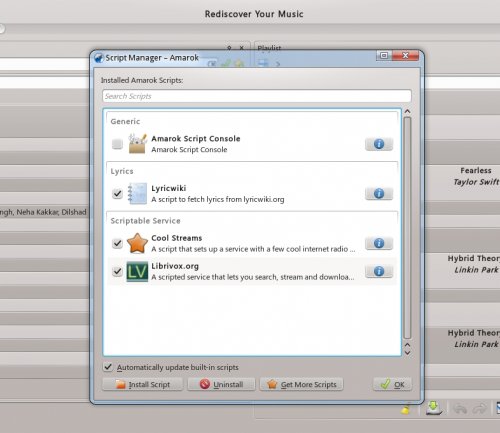
| Script Type | Description |
|---|---|
| Generic | Not specific to the media sources and the current playlist. |
| Lyrics | Download and display the lyrics of the current song from the Internet. |
| Scriptable Service | Provide media sources from the Internet such as podcasts, radio, audio books, etc. |
Manage Scripts
The and buttons can be used to manage scripts. One can install script packages of type amarokscript.tar, amarokscript.tar.bz2, amarokscript.tar.gz
Add-on Installer
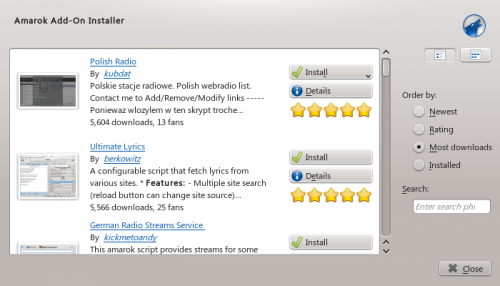
Using the Add-on Installer, one can install the latest user-contributed Amarok scripts. There are also options to search, sort and rate the scripts.
Script Information

Learn more about a script using the info button.