Amarok/Manual/Organization/ScriptManager: Difference between revisions
(→Types: added 2.4.1 image, enclosed images in table) |
(Removed all specific information except for changes, linked to config page) |
||
| Line 1: | Line 1: | ||
[[Category:Amarok]] | [[Category:Amarok]] | ||
== | == Script Manager, now Configure Amarok -> Scripts == | ||
The ''Script Manager'' contains the options required to extend the functionality of '''Amarok''' through custom scripts. It was reached from the top-level menu <menuchoice>Tools -> Script Manager</menuchoice> until '''Amarok''' 2.4.1. Now, it is reached from the <menuchoice>Settings</menuchoice> menu, <menuchoice>Configure Amarok -> Scripts</menuchoice>. Scripts can be installed from downloaded script packages, or from the <menuchoice>Manage Scripts</menuchoice> button (formerly <menuchoice>Get More Scripts</menuchoice> installer) which can fetch and install the latest user-contributed scripts from the Internet. | The ''Script Manager'' contains the options required to extend the functionality of '''Amarok''' through custom scripts. It was reached from the top-level menu <menuchoice>Tools -> Script Manager</menuchoice> until '''Amarok''' 2.4.1. Now, it is reached from the <menuchoice>Settings</menuchoice> menu, <menuchoice>Configure Amarok -> Scripts</menuchoice>. Scripts can be installed from downloaded script packages, or from the <menuchoice>Manage Scripts</menuchoice> button (formerly <menuchoice>Get More Scripts</menuchoice> installer) which can fetch and install the latest user-contributed scripts from the Internet. | ||
{| class="tablecenter" border=1 | {| class="tablecenter" border=1 | ||
| Line 14: | Line 11: | ||
|- | |- | ||
|} | |} | ||
Please refer to [[Special:myLanguage/Amarok/Manual/ConfiguringAmarok#Scripts|Configuring Amarok -> Scripts]] for more information. | |||
{{Prevnext2 | {{Prevnext2 | ||
Revision as of 10:22, 10 March 2011
Script Manager, now Configure Amarok -> Scripts
The Script Manager contains the options required to extend the functionality of Amarok through custom scripts. It was reached from the top-level menu until Amarok 2.4.1. Now, it is reached from the menu, . Scripts can be installed from downloaded script packages, or from the button (formerly installer) which can fetch and install the latest user-contributed scripts from the Internet.
| Amarok Scripts | |
|---|---|
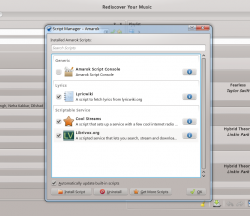 |
 |
Please refer to Configuring Amarok -> Scripts for more information.
