Digikam/Picasa/it: Difference between revisions
Importing a new version from external source |
Importing a new version from external source |
||
| Line 4: | Line 4: | ||
Trascritto dal blog di Mohamed Malik, 16 febbraio 2011 | Trascritto dal blog di Mohamed Malik, 16 febbraio 2011 | ||
Sono stato per lungo tempo un utente di Google '''Picasa'''…da quando rilasciarono '''Picasa 3.0''' per Linux. Tuttavia dal rilascio di '''Picasa 3.5''', hanno interrotto ufficialmente il supporto per i sistemi Linux dichiarando come causa lo scarso utilizzo. Anche a quel tempo utilizzavo '''digiKam''' e da allora è la mia prima scelta tra i gestori di immagini. | |||
If you have a activated your '''Picasa''' web albums using your Google account then you can export and import pictures to Picasa web using '''digiKam'''. The processes is very simple. | If you have a activated your '''Picasa''' web albums using your Google account then you can export and import pictures to Picasa web using '''digiKam'''. The processes is very simple. | ||
Revision as of 16:40, 27 March 2011
Come esportare ed importare immagini in Picasaweb utilizzando digiKam
Trascritto dal blog di Mohamed Malik, 16 febbraio 2011
Sono stato per lungo tempo un utente di Google Picasa…da quando rilasciarono Picasa 3.0 per Linux. Tuttavia dal rilascio di Picasa 3.5, hanno interrotto ufficialmente il supporto per i sistemi Linux dichiarando come causa lo scarso utilizzo. Anche a quel tempo utilizzavo digiKam e da allora è la mia prima scelta tra i gestori di immagini.
If you have a activated your Picasa web albums using your Google account then you can export and import pictures to Picasa web using digiKam. The processes is very simple.
Exporting Images.
In order to export images to Picasa web select the images that you want to export and then go to the menu on digiKam and the select . When you select this option you will be asked to enter your Google account password and username. Once you enter your credentials you will see a window like this:
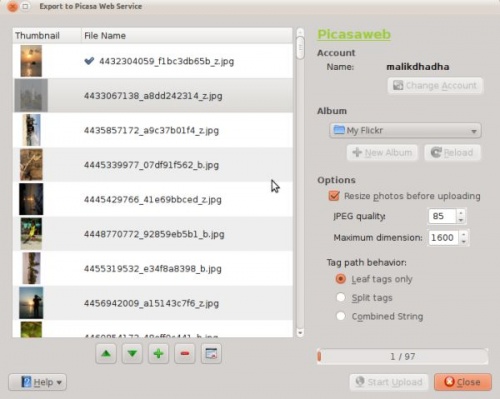
You can choose to create new albums or either upload into an existing album. You can also select the the sizes of the files that you want to upload. When you are ready press .
Importing Images
Importing pictures is also a simple process. Go to .
If you have already entered your account information before, when you were trying to export the images, digiKam will not ask you for any account information. It will be seamless and automatic and you will see this window.
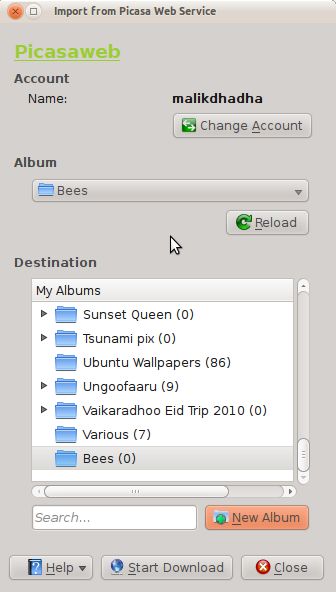
Select the album you want to download, choose where that album goes to give it a name and click
