KInfoCenter/ca: Difference between revisions
(Created page with "Pot veure el seu manual [http://docs.kde.org/development/en/kdebase-apps/kinfocenter/index.html aquí].") |
(Created page with "==Consells i suggeriments==") |
||
| Line 22: | Line 22: | ||
Pot veure el seu manual [http://docs.kde.org/development/en/kdebase-apps/kinfocenter/index.html aquí]. | Pot veure el seu manual [http://docs.kde.org/development/en/kdebase-apps/kinfocenter/index.html aquí]. | ||
==Consells i suggeriments== | |||
If you have problems expanding the tree display, this is because KInfoCenter uses the following methods: | |||
Left Arrow: Collapse <br /> | |||
Right Arrow: Expand <br /> | |||
Up: Up <br /> | |||
Down: Down <br /> | |||
Enter: Select ( non expandable item ) | |||
[[Category:System]] | [[Category:System]] | ||
Revision as of 19:53, 8 April 2011
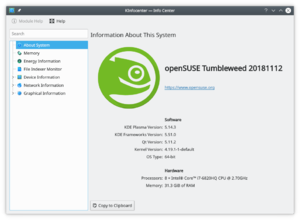 |
KInfocenter us dóna una gran quantitat d'informació sobre el vostre maquinari i les seves capacitats. |
Característiques
Àrees d'interès particular poden ser:
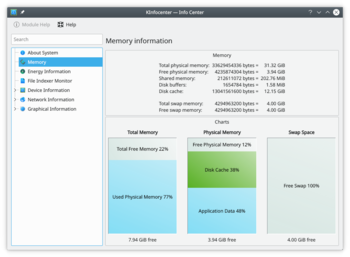

Així com:
- L'estat de qualsevol recurs compartit de Samba.
- Informació sobre el processador.
- Capacitats del so.
- El vostre servidor X i les capacitats del vídeo.
I molt, molt més.
Pot veure el seu manual aquí.
Consells i suggeriments
If you have problems expanding the tree display, this is because KInfoCenter uses the following methods:
Left Arrow: Collapse
Right Arrow: Expand
Up: Up
Down: Down
Enter: Select ( non expandable item )
