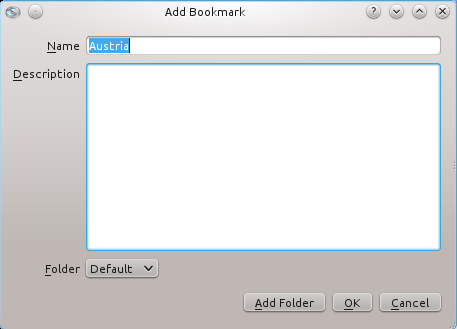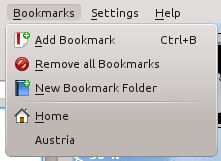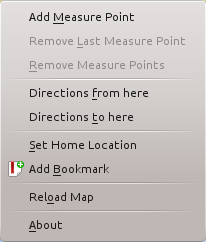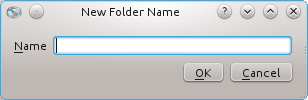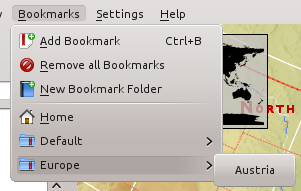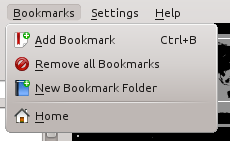Marble/Bookmarks/uk: Difference between revisions
Created page with "Ви можете вилучити всі закладки за допомогою пункту основного меню <menuchoice>Закладки -> Вилучити вс..." |
Created page with "== Закладки на N900 ==" |
||
| Line 45: | Line 45: | ||
[[File:bookmark_menu.png]] | [[File:bookmark_menu.png]] | ||
== | == Закладки на N900 == | ||
The N900 version of '''Marble''' also supports bookmarks. Click on the point of the map you want to bookmark and select <menuchoice>Add Bookmark</menuchoice> in the upcoming menu. The interface to add and choose bookmarks is very similar to that of the desktop version. | The N900 version of '''Marble''' also supports bookmarks. Click on the point of the map you want to bookmark and select <menuchoice>Add Bookmark</menuchoice> in the upcoming menu. The interface to add and choose bookmarks is very similar to that of the desktop version. | ||
Revision as of 09:58, 27 May 2011
Вступ
In this tutorial you learn how to create and manage bookmarks in Marble. Bookmarks are used to quickly navigate to places on a map. Bookmark support is introduced in Marble 1.0 where it offers basic functionality. More advanced bookmark management is planned for future releases.
Додавання закладок
Заклади можна додати у два способи. Використання обох цих способів призводить до відкриття діалогового вікна, призначеного для зміни назви та опису закладки.
Якщо встановлено з’єднання з інтернетом, програма автоматично запропонує типову назву закладки. Якщо ж з’єднання не встановлено, типовою назвою будуть геодезичні координати центра ділянки карти. Після додавання закладки ви зможете користуватися відповідним пунктом меню .
Відкрити на карті ділянку з центром у точці, на яку вказує закладка, можна простим натисканням відповідного пункту меню.
Меню
Якщо ви скористаєтеся пунктом меню у згаданому вище діалоговому вікні для точки закладки буде використано позицію центра поточної ділянки карти.
Контекстне меню
Додати певне місце до списку закладок можна наведенням вказівника миші на відповідну точку карти з наступним клацанням правою кнопкою миші і вибором пункту у контекстному меню.
Впорядкування закладок за теками
Для впорядкування закладок можна створювати теки. Зробити це можна або за допомогою натисканян кнопки у діалоговому вікні Додавання закладки, про яке ми згадували раніше, або за допомогою пункту основного меню програми.
Після створення пункт теки з’явиться у списку діалогового вікна Додавання закладки. Відповідний пункт теки буде показано у меню .
Вилучення закладок
Ви можете вилучити всі закладки за допомогою пункту основного меню . Гнучкіші способи керування закладками буде передбачено у майбутніх версіях Marble.
Закладки на N900
The N900 version of Marble also supports bookmarks. Click on the point of the map you want to bookmark and select in the upcoming menu. The interface to add and choose bookmarks is very similar to that of the desktop version.
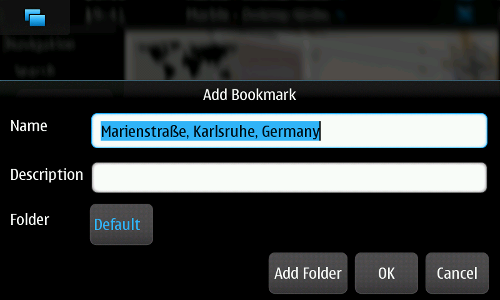
Accessing bookmarks is done differently to the Desktop version. Instead of using the application menu, click anywhere on the map and select in the upcoming menu. Among other placemarks, all your bookmarks are listed in a dialog. Choose the bookmark you want to jump to.
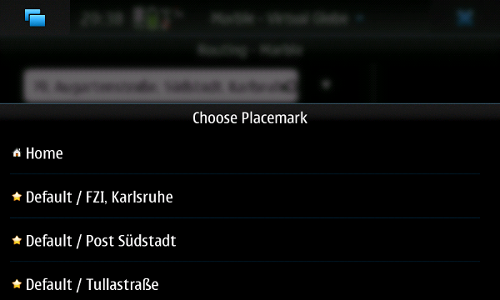
Using Bookmarks for Route Planning
Your bookmarks are also available for planning routes. Instead of typing in the route target, press the button next to the input field (Desktop: left side of the input field, N900: right side of the input field) and choose the bookmark to use.
- ← Map Themes
- Marble/Bookmarks/uk
- Search →