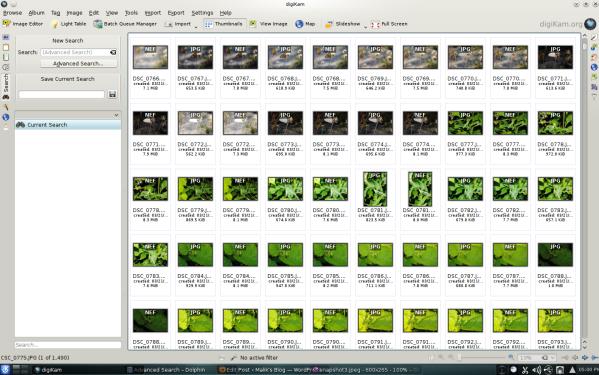Digikam/Using the Advanced Search Tool In digiKam/uk: Difference between revisions
Created page with "Натисніть пункт <menuchoice>Параметри</menuchoice>." |
Created page with "Програма покаже вікно з параметрами пошуку:" |
||
| Line 10: | Line 10: | ||
Натисніть пункт <menuchoice>Параметри</menuchoice>. | Натисніть пункт <menuchoice>Параметри</menuchoice>. | ||
Програма покаже вікно з параметрами пошуку: | |||
* Meet all of the following conditions | * Meet all of the following conditions | ||
Revision as of 18:38, 30 May 2011
Використання додаткових можливостей з пошуку у digiKam
Створено на основі допису у блозі Мохамеда Маліка (Mohammed Malik), 8 квітня 2011 року
Зі зростанням кількості знімків у вашій збірці ускладнюється пошук потрібних вам знімків. Може так трапитися, що вам доведеться витратити доволі багато часу для пошуку певного зображення. Але у digiKam передбачено дуже потужний інструмент пошуку, який може допомогти вам знайти зображення швидко і без зайвих зусиль.
У головному вікні програми скористайтеся пунктом меню .
Натисніть пункт .
Програма покаже вікно з параметрами пошуку:
- Meet all of the following conditions
- Meet any of the following conditions
- None of the conditions are met
- At least one of the conditions are met
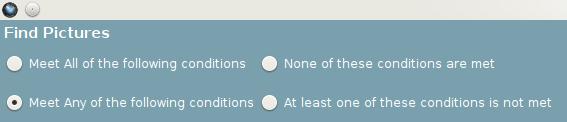
And now you can define your conditions:
Select the albums you want to search or either select any album and any tag.
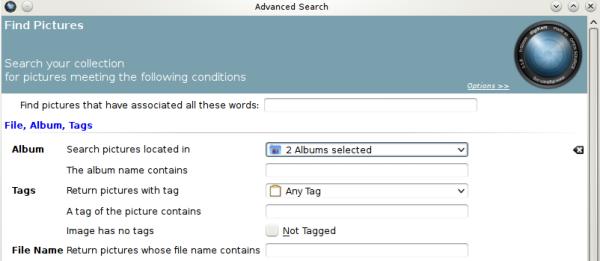
Choose the picture properties.
Here you can set
- a range for the .. for example between April 2010 – April 2011.
- The , etc….see capture below
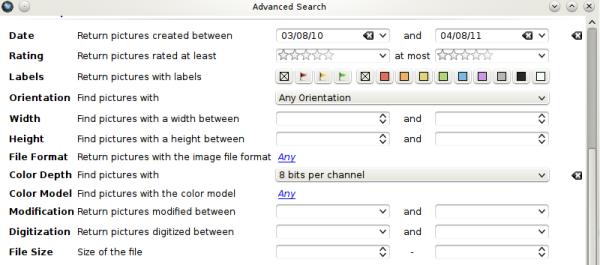
And then you can even deepen your search more by choosing various data that might be used in your meta-data like and the of the camera, , etc.
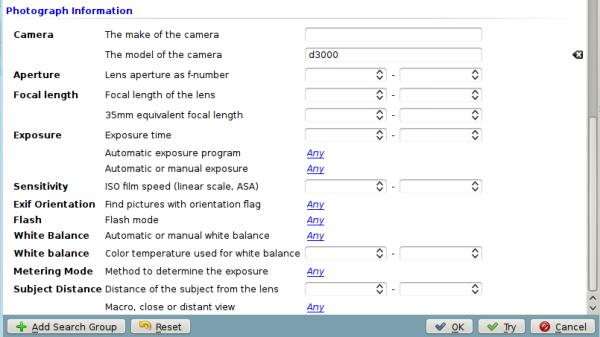
When you are done press and it will display the search results.