What is KDE/uk: Difference between revisions
(Created page with ''''KDE''' (скорочення від англійського ''K Desktop Environment'' або ''Стільничне середовище K''), як ви певно здога...') |
(Created page with 'Загалом кажучи, це безліч програм, які працюють разом, створюючи найкращу атмосферу для роботи і ...') |
||
| Line 18: | Line 18: | ||
'''KDE''' (скорочення від англійського ''K Desktop Environment'' або ''Стільничне середовище K''), як ви певно здогадалися з назви, почало своє життя як стільничне середовище. Поступово зростаючи, KDE перетворилося на '''всесвітню команду розробників, які створюють вільне програмне забезпечення з відкритим кодом'''. | '''KDE''' (скорочення від англійського ''K Desktop Environment'' або ''Стільничне середовище K''), як ви певно здогадалися з назви, почало своє життя як стільничне середовище. Поступово зростаючи, KDE перетворилося на '''всесвітню команду розробників, які створюють вільне програмне забезпечення з відкритим кодом'''. | ||
Загалом кажучи, це безліч програм, які працюють разом, створюючи найкращу атмосферу для роботи і відпочинку. Чи означає це, що ви не зможете користуватися програмами, що не належать до стільниці KDE? Зовсім ні. За допомогою однієї-двох додаткових бібліотек такими програмами можна користуватися майже у будь-якому стільничному середовищі. | |||
There are a variety of programs to suit any user's needs, from simple yet powerful text editors, to rocking audio and video players, to the most sophisticated integrated development environment. Plus, KDE applications follow a consistent look and feel across the desktop, giving you a comfortable and familiar experience when using any KDE program. Every six months a new, updated version of a huge number of applications is released - and that's known as the '''Software Compilation (SC)'''. Some other applications don't update at the same time, but release new versions independently. | There are a variety of programs to suit any user's needs, from simple yet powerful text editors, to rocking audio and video players, to the most sophisticated integrated development environment. Plus, KDE applications follow a consistent look and feel across the desktop, giving you a comfortable and familiar experience when using any KDE program. Every six months a new, updated version of a huge number of applications is released - and that's known as the '''Software Compilation (SC)'''. Some other applications don't update at the same time, but release new versions independently. | ||
Revision as of 11:06, 9 June 2010
Template:I18n/Language Navigation Bar
Отже, ви вперше встановили KDE. Можливо, ви повернулися до KDE після тривалого періоду роботи у інших середовищах. Можливо, ви плануєте користуватися KDE, але спочатку бажаєте познайомитися з середовищем ближче. Чим же є те, що дивиться на вас зі зворотного боку екрана вашого комп’ютера?
Міжнародна спільнота

KDE — це не лише програмне забезпечення. Це також спільнота, що складається з програмістів, перекладачів, учасників розробки, художників, авторів текстів, супровідників дистрибутивів та користувачів з усього світу. Метою міжнародної технічної команди KDE є створення найкращого програмного забезпечення для персональних комп’ютерів. Окрім учасників розробки, частиною спільноти KDE є користувачі та прихильники, яких можна знайти у всьому світі, які допомагають іншим користувачам, поширюють новини або просто насолоджуються роботою у KDE.
(Авторські права на колаж належать Ваде Олсону (Wade Olson))
Стільничне середовище

KDE (скорочення від англійського K Desktop Environment або Стільничне середовище K), як ви певно здогадалися з назви, почало своє життя як стільничне середовище. Поступово зростаючи, KDE перетворилося на всесвітню команду розробників, які створюють вільне програмне забезпечення з відкритим кодом.
Загалом кажучи, це безліч програм, які працюють разом, створюючи найкращу атмосферу для роботи і відпочинку. Чи означає це, що ви не зможете користуватися програмами, що не належать до стільниці KDE? Зовсім ні. За допомогою однієї-двох додаткових бібліотек такими програмами можна користуватися майже у будь-якому стільничному середовищі.
There are a variety of programs to suit any user's needs, from simple yet powerful text editors, to rocking audio and video players, to the most sophisticated integrated development environment. Plus, KDE applications follow a consistent look and feel across the desktop, giving you a comfortable and familiar experience when using any KDE program. Every six months a new, updated version of a huge number of applications is released - and that's known as the Software Compilation (SC). Some other applications don't update at the same time, but release new versions independently.
KDE software has several other features that makes it a top-class working environment, such as:
- A beautiful and modern desktop
- A flexible and configurable system, letting you customize applications without too much editing of text files
- Network transparency allows you to easily access files on other networks and computers as if they were on your own computer
- A software ecosystem of hundreds, even thousands, of programs
- Availability in over 60 languages
Free Software
KDE software isn't just any software. It is Free Software. As a user, this is an important fact, even without getting deep into technical or legal considerations. Why? Because as free software, you are free to use KDE wherever you want and in whatever manner you want, no activation keys and no installation limits. And you're free to share it with others as well! So not only do you have in your hands great and powerful software, but you can also give your family and friends the opportunity to enjoy it, too.

Components
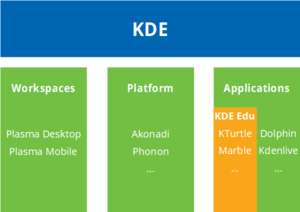
KDE is a huge community of people who create software. As such, there are many aspects to the KDE Platform. Some of the more fundamental pieces of the platform are:
- the Plasma workspace - the user interface element, customized for different devices such as PCs, notebooks, or mobile devices
- elements of the KDE Platform - exposes common functionality to applications
- KDE Applications - software programs that are written to utilize the platform
There's more!
And it doesn't stop there! The KDE community has lots more to offer!
- Other Platforms - Some KDE applications are available for Windows, Mac OS X, and portable devices such as Nokia N810.
- Office and Productivity Suite - KDE is not only fun, it can help you get productive and organized as well.
- Application Development Framework - Dreaming of writing the next killer app? KDE software and community support can help you with that.
| Back to the Introduction page |
