Amarok/Manual/Various/AmarokOnOtherPlatforms/NonKDE Desktops: Difference between revisions
Appearance
heading |
|||
| Line 6: | Line 6: | ||
Although '''Amarok''' is one the most well-known KDE applications, it can run on other desktop environments too.<br /><br /> | Although '''Amarok''' is one the most well-known KDE applications, it can run on other desktop environments too.<br /><br /> | ||
This section shows how '''Amarok''' can be used on non-KDE desktops. These are examples; there may be more. | This section shows how '''Amarok''' can be used on non-KDE Linux desktops. These are examples; there may be more. | ||
== GNOME == | == GNOME == | ||
Revision as of 06:48, 20 June 2011
Amarok on Non-KDE Desktops
Although Amarok is one the most well-known KDE applications, it can run on other desktop environments too.
This section shows how Amarok can be used on non-KDE Linux desktops. These are examples; there may be more.
GNOME
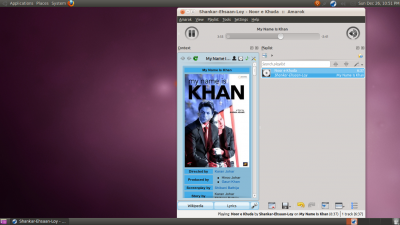
To configure the proxy for Amarok on GNOME, modify and add this to ~/.kde/share/config/kioslaverc
[Proxy Settings][$i] ProxyType=1 httpProxy=http://username:password@proxyserver:port/ httpsProxy=http://username:password@proxyserver:port/ ftpProxy=http://username:password@proxyserver:port/
Enlightenment

The Amarok systray icon does not work by default with E17. So, one should disable the from in Amarok Preferences.
XFCE

To launch Amarok faster, enable by going into and checking the option.
Fluxbox
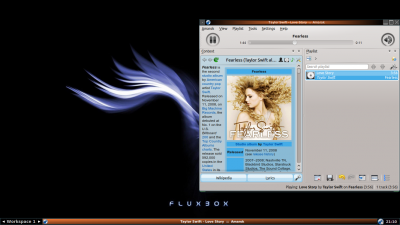
If Amarok is taking to long to load, add
exec kdeinit
to ~/.fluxbox/startup.
LXDE
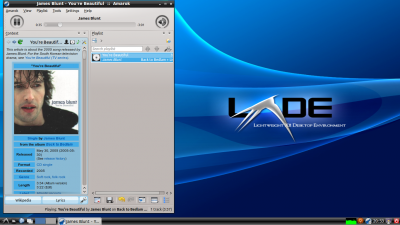
In case Amarok starts slowly in LXDE, you can add to the startup applications using the command.
