Words/it: Difference between revisions
Created page with "thumb|center|500px|Formattazione di un documento Words" |
Created page with "'''Words''' è differente in quanto è basato sull'utilizzo di ''riquadri'', in questo modo hai il controllo assoluto del tuo documento. Puoi scegliere di lavorare in ''colonne''..." |
||
| Line 10: | Line 10: | ||
[[Image:Kword-text4-500x368.png|thumb|center|500px|Formattazione di un documento Words]] | [[Image:Kword-text4-500x368.png|thumb|center|500px|Formattazione di un documento Words]] | ||
'''Words''' | '''Words''' è differente in quanto è basato sull'utilizzo di ''riquadri'', in questo modo hai il controllo assoluto del tuo documento. Puoi scegliere di lavorare in ''colonne'' come in un quotidiano o di avere una ''disposizione libera'' come in album di foto. Hai bisogno di ''didascalie'' per le tue immagini? Nessun problema. La scelta dipende solo da te. I riquadri possono essere collegati, in questo caso il testo scorrerà senza soluzione di continuo per creare disposizioni dall'aspetto professionale senza l'utilizzo di un pacchetto completo per il desktop publishing. | ||
== Rich documents with images, tables etc made easy == | == Rich documents with images, tables etc made easy == | ||
Revision as of 18:38, 24 June 2011
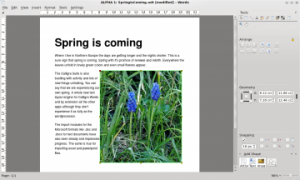 |
Words porta la potenza dell'organizzazione in riquadri a tutti i tuoi documenti |
Words è un elaboratore di testi. Fa parte della suite Calligra. Naturalmente ha tutte le caratteristiche che puoi aspettarti: stili dei paragrafi, rientri, elenchi puntati, tabulazioni, interruzioni di pagina e controllo completo dei caratteri. Ci sono anche modelli per le comuni necessità. Naturalmente. Allora perché Words è differente?
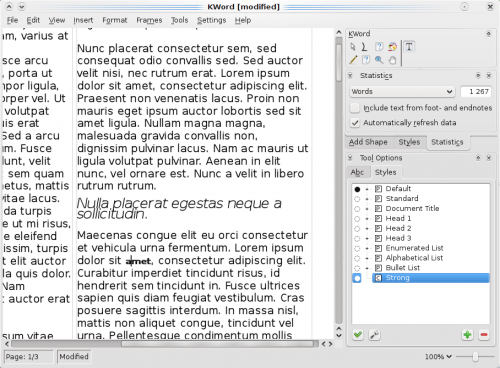
Words è differente in quanto è basato sull'utilizzo di riquadri, in questo modo hai il controllo assoluto del tuo documento. Puoi scegliere di lavorare in colonne come in un quotidiano o di avere una disposizione libera come in album di foto. Hai bisogno di didascalie per le tue immagini? Nessun problema. La scelta dipende solo da te. I riquadri possono essere collegati, in questo caso il testo scorrerà senza soluzione di continuo per creare disposizioni dall'aspetto professionale senza l'utilizzo di un pacchetto completo per il desktop publishing.
Rich documents with images, tables etc made easy
Words makes adding images, charts etc to your documents effortless. It’s as simple as dragging it onto the document.
Further editing is just as easy. For example if you move, rotate or change the size of an image the text will wrap round it seamlessly – just as it should.
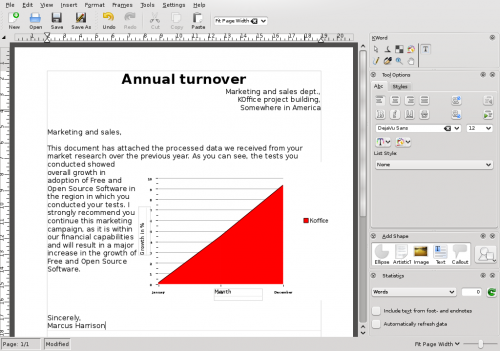
There is no need to struggle to embed a whole spreadsheet or chart application, or distribute your data as a separate file – just add a table (spreadsheet capable) or chart into the document just like you do with a picture.
Open and save ODF, and open MS Word .doc and .docx files
Words can open and save ODF documents as it’s default fileformat. The Open Document Format is a vendor neutral format supported by Calligra Suite, OpenOffice.org, LibreOffice, Microsoft Office, Google Docs, Lotus Symphony as well as many others.
Additionally it’s possible to open Microsoft Office Word files (both .doc and .docx). Afterwards you can edit and save the document to ODF.
