System Settings/Accessibility: Difference between revisions
Appearance
Created page with "<languages /> <translate> {|class="tablecenter vertical-centered" |300px|thumb|center |Settings to improve the desktop experience for disab..." |
Marked this version for translation |
||
| Line 2: | Line 2: | ||
<translate> | <translate> | ||
<!--T:1--> | |||
{|class="tablecenter vertical-centered" | {|class="tablecenter vertical-centered" | ||
|[[Image:Settings-accessibility.png|300px|thumb|center]] | |[[Image:Settings-accessibility.png|300px|thumb|center]] | ||
| Line 7: | Line 8: | ||
|} | |} | ||
<!--T:2--> | |||
{{PreferenceHelp}} | {{PreferenceHelp}} | ||
<!--T:3--> | |||
These settings are meant to help people with disabilities use the workspace. | These settings are meant to help people with disabilities use the workspace. | ||
<!--T:4--> | |||
{{Info|1=If you have desktop effects activated, you will find some options that may also be of interest in the [[Special:myLanguage/System Settings/Desktop Effects|Desktop Effects]] module of '''System Settings'''.}} | {{Info|1=If you have desktop effects activated, you will find some options that may also be of interest in the [[Special:myLanguage/System Settings/Desktop Effects|Desktop Effects]] module of '''System Settings'''.}} | ||
<!--T:5--> | |||
In the <menuchoice>Bell</menuchoice> tab you can customize the system bell. You can also have it display a visual clue. If you find these settings useful, you may also want to have a look at the [[Special:myLanguage/System Settings/Application and System Notifications|Application and System Notifications]] module of '''System Settings'''. | In the <menuchoice>Bell</menuchoice> tab you can customize the system bell. You can also have it display a visual clue. If you find these settings useful, you may also want to have a look at the [[Special:myLanguage/System Settings/Application and System Notifications|Application and System Notifications]] module of '''System Settings'''. | ||
<!--T:6--> | |||
If you find it difficult to use the keyboard, the <menuchoice>Modifier Keys</menuchoice> and <menuchoice>Keyboard Filters</menuchoice> tabs has options that you may find helpful; and the <menuchoice>Activation Gestures</menuchoice> has options to use mouse gestures to activate sticky keys or slow keys, if you do not want to use these features all the time. | If you find it difficult to use the keyboard, the <menuchoice>Modifier Keys</menuchoice> and <menuchoice>Keyboard Filters</menuchoice> tabs has options that you may find helpful; and the <menuchoice>Activation Gestures</menuchoice> has options to use mouse gestures to activate sticky keys or slow keys, if you do not want to use these features all the time. | ||
<!--T:7--> | |||
[[Category:Desktop]] | [[Category:Desktop]] | ||
[[Category:System]] | [[Category:System]] | ||
[[Category:Configuration]] | [[Category:Configuration]] | ||
</translate> | </translate> | ||
Revision as of 13:35, 15 July 2011
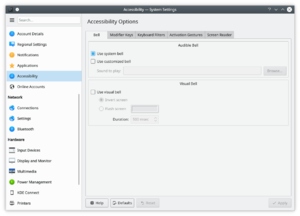 |
Settings to improve the desktop experience for disabled persons |
These settings are meant to help people with disabilities use the workspace.
In the tab you can customize the system bell. You can also have it display a visual clue. If you find these settings useful, you may also want to have a look at the Application and System Notifications module of System Settings.
If you find it difficult to use the keyboard, the and tabs has options that you may find helpful; and the has options to use mouse gestures to activate sticky keys or slow keys, if you do not want to use these features all the time.

