System Settings/Workspace Appearance/uk: Difference between revisions
(Created page with "{{PrefIcon|Preferences-system.png|Вікно вітання}}") |
(Created page with "Тут ви можете визначити вигляд вікна вітання. Вікно вітання — це вікно, яке буде показано під час ...") |
||
| Line 26: | Line 26: | ||
{{PrefIcon|Preferences-system.png|Вікно вітання}} | {{PrefIcon|Preferences-system.png|Вікно вітання}} | ||
Тут ви можете визначити вигляд вікна вітання. Вікно вітання — це вікно, яке буде показано під час запуску середовища. | |||
[[Category:Desktop]] | [[Category:Desktop]] | ||
[[Category:System]] | [[Category:System]] | ||
[[Category:Configuration]] | [[Category:Configuration]] | ||
Revision as of 17:32, 15 July 2011
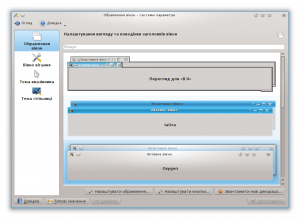 |
Параметри вигляду вашого робочого середовища. |

Обрамлення вікон
Here you can select which window theme you want to use. The window theme affects how window title bars and window edges look like as well as the buttons in the titleline. You can fine tune the chosen theme using the and buttons and the button lets you download more themes.

Тема вказівника
Similarly, you can pick the collection of cursors to be used in your workspace, and there is an button to get more cursor themes.

Тема стільниці
In the tab you select which desktop theme you want to use, and there is a button to download new themes.
In the tab you can tweak the appearance of individual elements of your desktop theme.

Вікно вітання
Тут ви можете визначити вигляд вікна вітання. Вікно вітання — це вікно, яке буде показано під час запуску середовища.
