Tutorials/Install KDE software: Difference between revisions
No edit summary |
(→Fedora) |
||
| Line 11: | Line 11: | ||
=== Fedora === | === Fedora === | ||
<code>yumex</code> will start the graphical package manager. When you start it, the first thing it will do is check to see whether you need any updates. Usually it is best to accept all the updates. If you click on Groups above the file list you will see it re-ordered, showing how a group of packages can be installed by a single click. Look for the cursor in the left panel, here: | |||
[[Image:PackageManager.png|center|500px]] | |||
Clicking on the arrow-head rotates it,listing the package options for that group. This is where you can install the base KDE if it wasn't installed originally. | |||
== From the command line == | == From the command line == | ||
Revision as of 18:45, 8 August 2011
To install KDE software we recommend using the means of your distribution. Here is how you find out your distribution.
Using Package Managers
SUSE Linux
Ubuntu
Fedora
yumex will start the graphical package manager. When you start it, the first thing it will do is check to see whether you need any updates. Usually it is best to accept all the updates. If you click on Groups above the file list you will see it re-ordered, showing how a group of packages can be installed by a single click. Look for the cursor in the left panel, here:
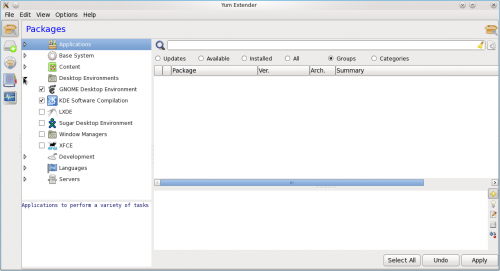
Clicking on the arrow-head rotates it,listing the package options for that group. This is where you can install the base KDE if it wasn't installed originally.
From the command line
If you find that using a package manager is unbearably slow, you will want to use command-line installation. This is much faster, but the disadvantage is that you need to know the exact name of the package you want to install. Each system has helpful commands for searching, for instance, so try using the first word of install command below, with --help appended. As an example, yum --help will list the commands you can use for Fedora, but they are many and can be confusing at first.
SUSE Linux
With SUSE Linux you install software using yast, for example to install KWrite you will open a console and enter
yast -i kwrite
Ubuntu
With Ubuntu Linux you install software using apt-get. For example to install KWrite you will open a console and enter
sudo apt-get install kwrite
Fedora
Fedora uses yum so to install KWrite you would open a console and type yum install kwrite
