Konqueror: Difference between revisions
m (Correct link in language bar) |
(Removed KDE4 tag. Moved KDE3 specific content down) |
||
| Line 9: | Line 9: | ||
|} | |} | ||
'''Konqueror''' is an optional file manager. | |||
Among its many talents is the ability to split windows, allowing access to a number of directories at one glance. | Among its many talents is the ability to split windows, allowing access to a number of directories at one glance. | ||
| Line 18: | Line 16: | ||
|[[Image:Konqueror-filesystembrowsing-kde4.png|thumb|265px|The Konqueror File Browser]] | |[[Image:Konqueror-filesystembrowsing-kde4.png|thumb|265px|The Konqueror File Browser]] | ||
|} | |} | ||
{{KDE3}}'''Konqueror''' is the default file manager. | |||
In both KDE3 and KDE4 Konqueror is an able web browser, supporting java applets, javascript, CSS, and a variety of plugins. | In both KDE3 and KDE4 Konqueror is an able web browser, supporting java applets, javascript, CSS, and a variety of plugins. | ||
Revision as of 10:56, 16 February 2009
Template:I18n/Language Navigation Bar
Konqueror
Home >> Applications >> Desktop >> Konqueror
Home >> Applications >> Internet >> Konqueror
 |
Konqueror is the multi-talented file manager and browser |
Konqueror is an optional file manager.
Among its many talents is the ability to split windows, allowing access to a number of directories at one glance.
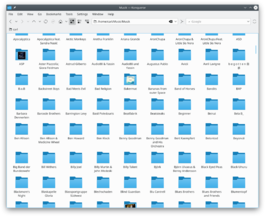 |
![]() Konqueror is the default file manager.
Konqueror is the default file manager.
In both KDE3 and KDE4 Konqueror is an able web browser, supporting java applets, javascript, CSS, and a variety of plugins.
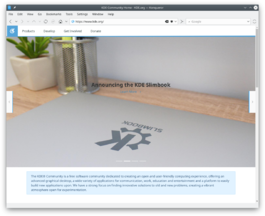 |
Konqueror is also a universal viewing application, thanks to its ability to embed audio, video and document viewers.
FAQs, Hints and Tips
I'd like Konqueror to be my default file manager
Use System Settings > Advanced tab > File Associations. Type 'inode' in the search box, then select Directory (and later, Directory-locked). Move Konqueror to the top of the applications list.
