Kexi/Handbook/Kexi Basics/The Kexi Main Window: Difference between revisions
m (moved elements) |
(2.4 update) |
||
| Line 1: | Line 1: | ||
==The Kexi Main Window== | ==The Kexi Main Window== | ||
[[Image:kexi_MainWindow.png||center]] | |||
The Tabbed Toolbar on the top gives access to common actions and commands. | |||
The Project Navigator and Properties Editor are shown in panes on each side of the child window. These can be resized or hidden as required. A pane can be hidden by clicking the small cross at the top of the pane (just below the toolbar). | The Project Navigator and Properties Editor are shown in panes on each side of the child window. These can be resized or hidden as required. A pane can be hidden by clicking the small cross at the top of the pane (just below the toolbar). | ||
Database objects (tables, queries, etc.) listed in the Project Navigator can opened by clicking (or double-clicking, depending upon your global KDE settings) on their names. | Database objects (tables, queries, etc.) listed in the Project Navigator can opened by clicking (or double-clicking, depending upon your global KDE settings) on their names. | ||
Revision as of 22:40, 19 September 2011
The Kexi Main Window
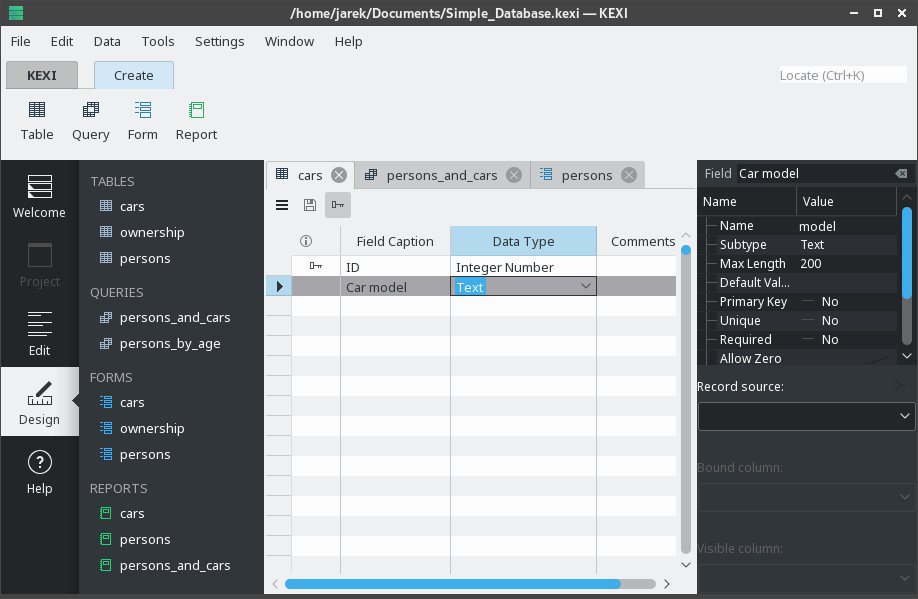
The Tabbed Toolbar on the top gives access to common actions and commands.
The Project Navigator and Properties Editor are shown in panes on each side of the child window. These can be resized or hidden as required. A pane can be hidden by clicking the small cross at the top of the pane (just below the toolbar).
Database objects (tables, queries, etc.) listed in the Project Navigator can opened by clicking (or double-clicking, depending upon your global KDE settings) on their names.
