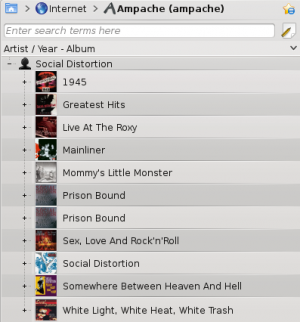Amarok/Manual/Organization/Collection/RemoteCollections/Ampache: Difference between revisions
Appearance
No edit summary |
Marked this version for translation |
||
| Line 2: | Line 2: | ||
<translate> | <translate> | ||
== Ampache == | == Ampache == <!--T:1--> | ||
<!--T:2--> | |||
'''Amarok''' is able to play music from an '''Ampache''' media server. If you want to install a server, see [http://ampache.org/wiki/os_foundation here] for more information. Installation directions are [http://ampache.org/wiki/install here]. | '''Amarok''' is able to play music from an '''Ampache''' media server. If you want to install a server, see [http://ampache.org/wiki/os_foundation here] for more information. Installation directions are [http://ampache.org/wiki/install here]. | ||
=== Ampache Client === | === Ampache Client === <!--T:3--> | ||
<!--T:4--> | |||
Activate the '''Ampache''' service using <menuchoice>Settings -> Configure Amarok... -> Internet Services</menuchoice> before '''Amarok''' 2.4.1, 2.4.1 on: <menuchoice>Settings -> Configure Amarok... -> Plugins</menuchoice>. | Activate the '''Ampache''' service using <menuchoice>Settings -> Configure Amarok... -> Internet Services</menuchoice> before '''Amarok''' 2.4.1, 2.4.1 on: <menuchoice>Settings -> Configure Amarok... -> Plugins</menuchoice>. | ||
{|class="tablecenter vertical-centered" | {|class="tablecenter vertical-centered" | ||
| Line 14: | Line 16: | ||
|} | |} | ||
<!--T:5--> | |||
Configure the service with the data entered on the server: | Configure the service with the data entered on the server: | ||
<!--T:6--> | |||
[[File:remotecollections_ampache_client1.png|center|350px]] | [[File:remotecollections_ampache_client1.png|center|350px]] | ||
<!--T:7--> | |||
Now the '''Ampache''' service should appear in <menuchoice>Media Sources -> Internet</menuchoice>. | Now the '''Ampache''' service should appear in <menuchoice>Media Sources -> Internet</menuchoice>. | ||
<!--T:8--> | |||
[[File:remotecollections_ampache_client2.png|center|300px]]<br /> | [[File:remotecollections_ampache_client2.png|center|300px]]<br /> | ||
<!--T:9--> | |||
{{Prevnext2 | {{Prevnext2 | ||
| prevpage=Special:myLanguage/Amarok/Manual/Organization/Collection/RemoteCollections | nextpage=Special:myLanguage/Amarok/Manual/Organization/Collection/RemoteCollections/DAAP | | prevpage=Special:myLanguage/Amarok/Manual/Organization/Collection/RemoteCollections | nextpage=Special:myLanguage/Amarok/Manual/Organization/Collection/RemoteCollections/DAAP | ||
| Line 30: | Line 37: | ||
}} | }} | ||
<!--T:10--> | |||
[[Category:Amarok]] | [[Category:Amarok]] | ||
[[Category:Multimedia]] | [[Category:Multimedia]] | ||
[[Category:Tutorials]] | [[Category:Tutorials]] | ||
</translate> | </translate> | ||
Revision as of 17:44, 20 September 2011
Ampache
Amarok is able to play music from an Ampache media server. If you want to install a server, see here for more information. Installation directions are here.
Ampache Client
Activate the Ampache service using before Amarok 2.4.1, 2.4.1 on: .
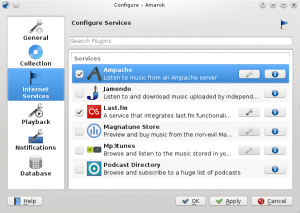 |
 |
Configure the service with the data entered on the server:
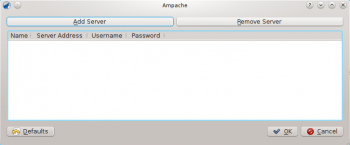
Now the Ampache service should appear in .