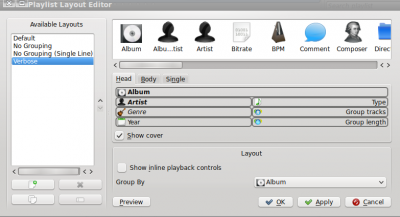Amarok/Manual/References/MenuAndCommandReference/Playlist: Difference between revisions
m (refix table) |
m (fix template) |
||
| Line 3: | Line 3: | ||
[[Category:Tutorials]] | [[Category:Tutorials]] | ||
{{Construction}} | {{Construction}} | ||
{{ | {{Todo|check screenshots for accuracy}} | ||
== Playlist Menu == | == Playlist Menu == | ||
Revision as of 15:56, 23 September 2011

Under Construction
This is a new page, currently under construction!
Playlist Menu
This is a top-level drop down menu where can configure your Playlist. From here you can add more tracks, streaming radio channels, and clean your playlist.
Menu Items
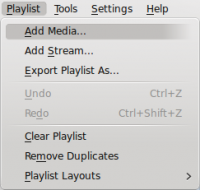
| Menu Item | Description | Shortcut |
|---|---|---|
| Opens a media file to be played in Amarok | ||
| Choose different streaming radio channels using the URL bar, by pasting or typing the link | ||
| Save your favorite playlists in various formats - mp3 streaming, Shoutcast, xspf | ||
| Go one step backward | Ctrl + Z | |
| Click "Redo" to do the last step over again | Ctrl + Shift + Z | |
| Cleans the current Playlist | ||
| Removes duplicate entries in the Playlist | ||
| Changes the visual style of the Playlist |
Playlist Layouts
From switch between different layouts with radio buttons, and configure your personal Playlist layout.
Default
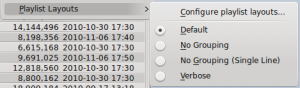
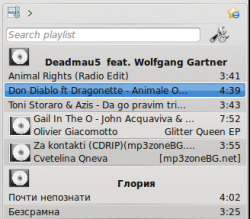
No Grouping
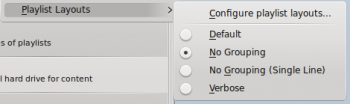
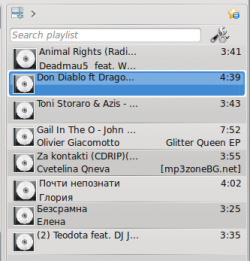
No Grouping (Single line)
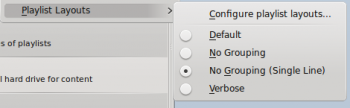
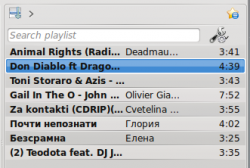
Verbose
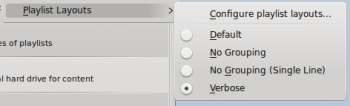
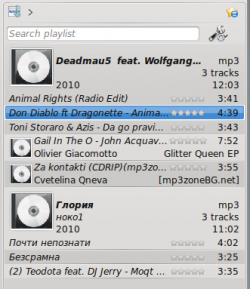
Configure playlist layout...
This option allows you to make your own Playlist layout; display Artist, Genre, Year, BPM and so forth.