Amarok/Manual/Playlist/QueueManager/da: Difference between revisions
Appearance
Importing a new version from external source |
Importing a new version from external source |
||
| Line 5: | Line 5: | ||
Spor indlæses i '''Spillelisten'''.Når et nummer er færdigt, så vil det næste i listen normalt blive spillet. ''Køen'' er en måde at ændre rækkefølgen, som numrene afspilles i. | Spor indlæses i '''Spillelisten'''.Når et nummer er færdigt, så vil det næste i listen normalt blive spillet. ''Køen'' er en måde at ændre rækkefølgen, som numrene afspilles i. | ||
==== | ==== Hvordan man laver en kø ==== | ||
It is very easy to make a ''Queue''; just select one or more tracks and move in the center of '''Amarok''', to the ''Pop-Up Dropper'' (PUD), or right-click and scroll to <menuchoice>Queue Track</menuchoice>.<br /><br /> | It is very easy to make a ''Queue''; just select one or more tracks and move in the center of '''Amarok''', to the ''Pop-Up Dropper'' (PUD), or right-click and scroll to <menuchoice>Queue Track</menuchoice>.<br /><br /> | ||
Revision as of 13:55, 10 December 2011
Håndtering af kø
Spor indlæses i Spillelisten.Når et nummer er færdigt, så vil det næste i listen normalt blive spillet. Køen er en måde at ændre rækkefølgen, som numrene afspilles i.
Hvordan man laver en kø
It is very easy to make a Queue; just select one or more tracks and move in the center of Amarok, to the Pop-Up Dropper (PUD), or right-click and scroll to .
As you select or add songs to the Queue each of them takes a number. The number indicates the order in which songs will play.
Example
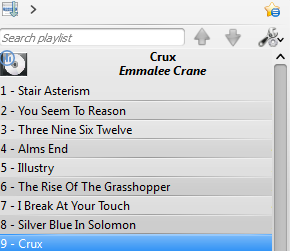
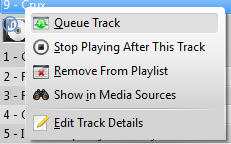
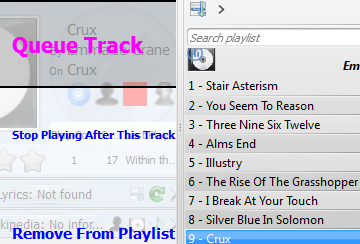
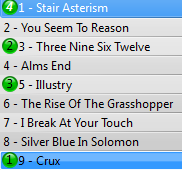
How to Edit the Queue
If you want to make any changes in the Queue you can use the Queue Editor. Start the Queue Editor from the button in right-bottom corner of Amarok.
Queue Editor
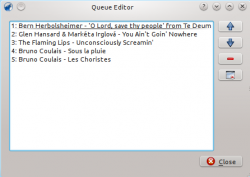
| Button | Description |
|---|---|
| Move selected track ahead in the list. | |
| Move selected track below in the list. | |
| Remove selected song from the Queue. | |
| Remove all songs from the Queue. |

