Amarok/Manual/Various/AmarokOnOtherPlatforms/Windows/da: Difference between revisions
(Importing a new version from external source) |
(Importing a new version from external source) |
||
| Line 11: | Line 11: | ||
====== Amarok-2.4 med basispakker ====== | ====== Amarok-2.4 med basispakker ====== | ||
[http://kollide.net/~dgran10/amarok/ | [http://kollide.net/~dgran10/amarok/ Her] kan du downloade Windows-installeren, som blev bidraget af Nitrostemp. Der finder du både '''Amarok'''-pakken og den nødvendige KDE-compiler til Windows. | ||
===== Amarok-2.4-Only ===== | ===== Amarok-2.4-Only ===== | ||
Revision as of 10:58, 18 December 2011
Amarok på Windows
Som du allerede ved, så bruger en normal installation af Windows ikke KDE, så hvis du ønsker at installere Amarok, så kan du ikke bare downloade Amarok-pakken. Du skal først installere en kompatibel compiler. Her beskrives det, hvordan man downloader, installerer og kører Amarok under Windows.
Hvordan man downloader Amarok
Hvis du løber ind i problemer, så gå til wikisiden om Amarok på Windows hvor de seneste links vil blive holdt opdateret. Ellers brug det seneste af de følgende:
Amarok-2.4 med basispakker
Her kan du downloade Windows-installeren, som blev bidraget af Nitrostemp. Der finder du både Amarok-pakken og den nødvendige KDE-compiler til Windows.
Amarok-2.4-Only
If you already have Amarok installed, you can update to the newest version from here: Amarok-2.4-Only. This package will update the files and save you downloading everything again.
How to install
The installation is very simple, just run the downloaded .exe file.

Step 1
First, review on the license terms.

Step 2
Second, choose the install location.
If you want to change the default location, select and choose a new location.

Step 3
Wait a few minutes while the installation finishes.

Step 4
When the installation is done, dismiss the window with . Your Amarok installation has finished.
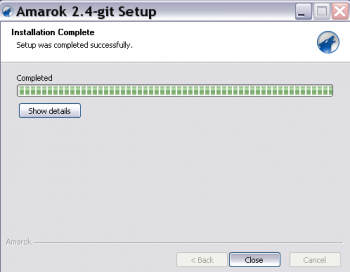
Running Amarok
When the installation finishes, you'll find an Amarok shortcut on your desktop. To run Amarok, just click the shortcut.
