KDE Wallet Manager/ca: Difference between revisions
(Created page with "{|class="tablecenter vertical-centered" |250px|| ||'''Kwalletmanager gestiona totes les vostres contrasenyes en un fitxer encriptat''' |}") |
(Created page with "'''KWalletManager''' és una eina opcional que us pot ajudar enormement en el flux de treball mentre manteniu la seguretat. * Les ''Carteres'' estan encriptades amb la frase de c...") |
||
| Line 5: | Line 5: | ||
|} | |} | ||
'''KWalletManager''' | '''KWalletManager''' és una eina opcional que us pot ajudar enormement en el flux de treball mentre manteniu la seguretat. | ||
* '' | * Les ''Carteres'' estan encriptades amb la frase de contrasenya que trieu. | ||
* | * Per omissió les carteres estan tancades. Us caldrà la frase de contrasenya per obrir-les. | ||
* | * Podeu configurar les carteres per a que es tanquin quan no estiguin en ús. | ||
* | * Controleu quines aplicacions poden usar la cartera. Totes les altres hauran de demanar una contrasenya. | ||
A right-click, context menu on the wallet in '''kwalletmanager''' offers maintenance options: | A right-click, context menu on the wallet in '''kwalletmanager''' offers maintenance options: | ||
Revision as of 11:56, 21 January 2012
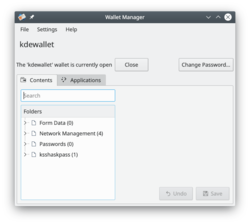 |
Kwalletmanager gestiona totes les vostres contrasenyes en un fitxer encriptat |
KWalletManager és una eina opcional que us pot ajudar enormement en el flux de treball mentre manteniu la seguretat.
- Les Carteres estan encriptades amb la frase de contrasenya que trieu.
- Per omissió les carteres estan tancades. Us caldrà la frase de contrasenya per obrir-les.
- Podeu configurar les carteres per a que es tanquin quan no estiguin en ús.
- Controleu quines aplicacions poden usar la cartera. Totes les altres hauran de demanar una contrasenya.
A right-click, context menu on the wallet in kwalletmanager offers maintenance options:
- To create a new wallet
- To open and examine the selected wallet
- To change the passphrase for that wallet
- To disconnect an application currently using that wallet
- To close or delete the wallet
Clicking (or in some versions, double-clicking) on a wallet allows you to examine the contents of a wallet. From here you can remove any entries that you do not wish to be further controlled by the wallet. A further advantage is that it is possible to examine the passwords for individual entries - particularly useful if you have mis-typed a password and stored it. These activities remain secure, since they are only available after you have given the passphrase.

Hints and Tips
How to make an application start using KDE Wallet Manager
Open KDE Wallet Manager, and go to , and there adjust application settings. Useful if you mistakenly told an application not to use KDE Wallet Manager.
