KWin Rules Window Matching: Difference between revisions
Appearance
Created page with "=Window Matching= 350px|center The <menuchoice>Window Matching</menuchoice> tab provides a series of matching-criteria fields used to identif..." |
mNo edit summary |
||
| Line 1: | Line 1: | ||
=Window Matching= | ==Window Matching== | ||
[[Image:kwin-window-matching.png|350px|center]] | [[Image:kwin-window-matching.png|350px|center]] | ||
Revision as of 16:36, 1 March 2012
Window Matching
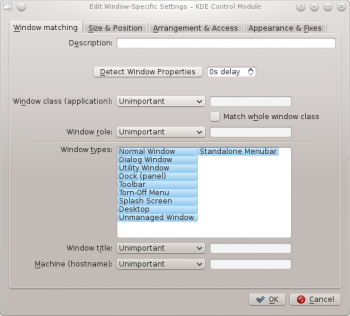
The tab provides a series of matching-criteria fields used to identify application windows:
- - match this window and all its children windows.
- and
- - restrict the match to the function of the window (e.g. a main window, a chat window, etc.)
- - restrict the match to the type of window: Normal Window, Dialog Window, etc.
- - restrict the match to the title of the window.
- - restrict the match to the host name associated with the window.
For each field, the following operators can be applied against the field value:
- - case insensitive.
- - Qt's regular expressions are implemented. For additional information, web search qt regex nokia.
Detect Window Properties
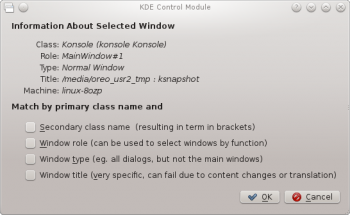
The function simplifies the process of entering the matching-criteria.
- For the application you'd like to create a rule, start the application.
- Next, in the tab, set the number of seconds of delay before the function starts. The default is zero seconds.
- Click on and
- When the mouse-cursor turns to cross-hairs, place it inside the application window and left-click.
- A new window is presented with information about the selected window:
- Class
- Role
- Type
- Title
- Machine (hostname)
Click the button to back-fill the criteria.
By using a combination of the information, you can tailor whether a rule applies to an entire application (by Class) or a to a specific window Type within the Class - say a Toolbar.

