Digikam/Using XMP Sidecar support in digiKam 2/ca: Difference between revisions
(Created page with "Si una imatge té el nom mohamedmalik.JPG, quan s'escriuen les metadades a la imatge es crearà un nou fitxer en el mateix directori anomenat mohamedmalik.JPG.XMP. Aquest fitxer ...") |
(Created page with "Durant l'ús del suport '''lateral XMP''' hi ha moltes opcions disponibles. Per fer-lo servir, és necessari configurar-lo.") |
||
| Line 10: | Line 10: | ||
Si una imatge té el nom mohamedmalik.JPG, quan s'escriuen les metadades a la imatge es crearà un nou fitxer en el mateix directori anomenat mohamedmalik.JPG.XMP. Aquest fitxer contindrà totes les metadades escrites noves i anteriors, deixant la imatge intacta. Això és molt útil quan s'escriuen metadades a fitxers RAW. | Si una imatge té el nom mohamedmalik.JPG, quan s'escriuen les metadades a la imatge es crearà un nou fitxer en el mateix directori anomenat mohamedmalik.JPG.XMP. Aquest fitxer contindrà totes les metadades escrites noves i anteriors, deixant la imatge intacta. Això és molt útil quan s'escriuen metadades a fitxers RAW. | ||
Durant l'ús del suport '''lateral XMP''' hi ha moltes opcions disponibles. Per fer-lo servir, és necessari configurar-lo. | |||
In '''digiKam’s''' main window go to <menuchoice>Settings -> Configure digiKam</menuchoice> and select the tab <menuchoice>Metadata</menuchoice> | In '''digiKam’s''' main window go to <menuchoice>Settings -> Configure digiKam</menuchoice> and select the tab <menuchoice>Metadata</menuchoice> | ||
Revision as of 20:57, 24 March 2012
Utilitzar el suport lateral XMP al digiKam 2 beta 3
Transcrit des de l'article d'en Mohamed Malik, el 18 de març de 2011
Què significa lateral XMP o XMP sidecar? Això significa que cada vegada que s'escriuen metadades a una imatge, es crea un fitxer XMP al costat de la imatge. Per tant en lloc d'escriure les metadades a la imatge es crea un fitxer XMP, el qual està enllaçat a la imatge.
Exemple
Si una imatge té el nom mohamedmalik.JPG, quan s'escriuen les metadades a la imatge es crearà un nou fitxer en el mateix directori anomenat mohamedmalik.JPG.XMP. Aquest fitxer contindrà totes les metadades escrites noves i anteriors, deixant la imatge intacta. Això és molt útil quan s'escriuen metadades a fitxers RAW.
Durant l'ús del suport lateral XMP hi ha moltes opcions disponibles. Per fer-lo servir, és necessari configurar-lo.
In digiKam’s main window go to and select the tab
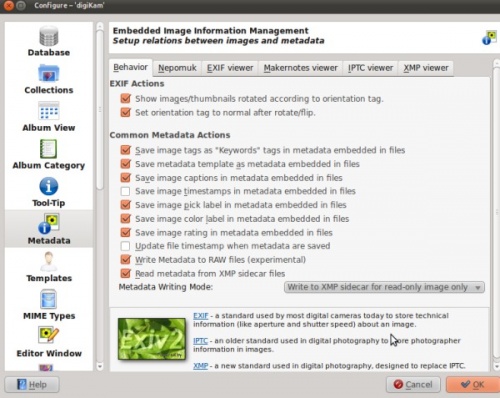
There are four options available:
- — This option will not use XMP but will write all the metadata directly into the images.
- — No metadata will be written to any images directly but it will write all metadata into a separate XMP file in the same directory as the image.
- – metadata will be written to both XMP and Image.
- — which means that images which have read, write and execute permissions metadata will be written directly to the image whereas for Read–only images XMP sidecar will be used.
