Kooka: Difference between revisions
(use KDE3/tla template, which doesn't add category links to page) |
m (Fix minor typos, remove outdated data) |
||
| Line 1: | Line 1: | ||
<languages /> | <languages /> | ||
{|class="tablecenter vertical-centered" | {|class="tablecenter vertical-centered" | ||
|[[Image:Kooka-scr-1.png|300px]]|| ||<translate> <!--T:1--> | |[[Image:Kooka-scr-1.png|300px]]|| ||<translate> <!--T:1--> | ||
'''Kooka is a raster image scan program | '''Kooka is a raster image scan program'''</translate> | ||
|} | |} | ||
<translate> | <translate> | ||
<!--T:3--> | <!--T:3--> | ||
'''Kooka''' is an intuitive, easy to use open source GNU/Linux scan program. | '''Kooka''' is an intuitive, easy to use open source GNU/Linux scan program. | ||
It is the scan application of choice for the KDE platform and thus it is official part of the KDE Graphics Package. | It is the scan application of choice for the KDE platform and thus it is an official part of the KDE Graphics Package. | ||
| Line 29: | Line 23: | ||
* Scanning | * Scanning | ||
** Scanner support using the SANE library. | ** Scanner support using the SANE library. | ||
** Handling of the important scanner options like resolution, mode, threshold etc. in a user friendly dialog. | ** Handling of the important scanner options like resolution, mode, threshold etc. in a user-friendly dialog. | ||
** Preview- and final scanning | ** Preview- and final scanning | ||
** Interactive and automatic scan area selection on a preview pane. | ** Interactive and automatic scan area selection on a preview pane. | ||
| Line 40: | Line 34: | ||
<!--T:9--> | <!--T:9--> | ||
* The Image Gallery | * The Image Gallery | ||
** A treeview | ** A treeview organized place where your images are stored. | ||
** Create and remove folders to | ** Create and remove folders to organize your image collections. | ||
** Intelligent zooming for best viewing comfort. | ** Intelligent zooming for best viewing comfort. | ||
** Basic image manipulation functions like rotating, cropping and more. | ** Basic image manipulation functions like rotating, cropping and more. | ||
| Line 56: | Line 50: | ||
<!--T:11--> | <!--T:11--> | ||
* KDE Scan Service | * KDE Scan Service | ||
** The libkscan provides a user friendly scan service to all other KDE applications which want to use it. | ** The libkscan provides a user-friendly scan service to all other KDE applications which want to use it. | ||
** Currently the [[Special:myLanguage/KOffice|KOffice]] Application and [[Special:myLanguage/KView|KView]] support it. | ** Currently the [[Special:myLanguage/KOffice|KOffice]] Application and [[Special:myLanguage/KView|KView]] support it. | ||
| Line 64: | Line 58: | ||
<!--T:13--> | <!--T:13--> | ||
[[Category:Graphics]] | [[Category:Graphics]] | ||
</translate> | </translate> | ||
Revision as of 08:46, 25 November 2018
 |
Kooka is a raster image scan program |
Kooka is an intuitive, easy to use open source GNU/Linux scan program. It is the scan application of choice for the KDE platform and thus it is an official part of the KDE Graphics Package.
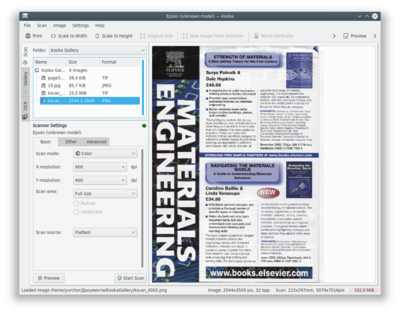

Features
- Scanning
- Scanner support using the SANE library.
- Handling of the important scanner options like resolution, mode, threshold etc. in a user-friendly dialog.
- Preview- and final scanning
- Interactive and automatic scan area selection on a preview pane.
- Image Storage
- The save assistant helps you to find the correct image format for your purpose and creates a filename for you automatically.
- Images are stored in the gallery - no need to find a folder to save for every test scan.
- The Image Gallery
- A treeview organized place where your images are stored.
- Create and remove folders to organize your image collections.
- Intelligent zooming for best viewing comfort.
- Basic image manipulation functions like rotating, cropping and more.
- Image printing in original and custom size.
- Correct handling of picky tiff images like multipage tiffs.
- Drag and drop with other KDE applications.
- OCR
- Kooka supports GOCR, an open source ocr project.
- Kooka works with KADMOS, a commercial OCR/ICR toolbox.
- Kooka interfaces Ocrad, a Free Software OCR program.
- KDE Scan Service
External links
- - Project website (not up-to-date)
