Amarok/Manual/AmarokWindow/pt-br: Difference between revisions
(Created page with "O '''Amarok''' é organizado em quatro áreas principais, a barra de ferramentas e três painéis:") |
(Created page with "<table> <tr> <td>400px|center</td> <td>Barra de ferramentas</td> </tr> <t...") |
||
| Line 15: | Line 15: | ||
<tr> | <tr> | ||
<td>[[File:Amarok_main_toolbar.png|400px|center]]</td> | <td>[[File:Amarok_main_toolbar.png|400px|center]]</td> | ||
<td>[[Special:myLanguage/Amarok/Manual/AmarokWindow/Toolbar| | <td>[[Special:myLanguage/Amarok/Manual/AmarokWindow/Toolbar|Barra de ferramentas]]</td> | ||
</tr> | </tr> | ||
<tr> | <tr> | ||
<td>[[File:amarokwindow_mediasources.png|200px|thumb|center]]</td> | <td>[[File:amarokwindow_mediasources.png|200px|thumb|center]]</td> | ||
<td>[[Special:myLanguage/Amarok/Manual/AmarokWindow/MediaSources| | <td>[[Special:myLanguage/Amarok/Manual/AmarokWindow/MediaSources|Painel de fontes multimídia]]</td> | ||
</tr> | </tr> | ||
<tr> | <tr> | ||
<td>[[File:amarokwindow_context.png|200px|thumb|center]]</td> | <td>[[File:amarokwindow_context.png|200px|thumb|center]]</td> | ||
<td>[[Special:myLanguage/Amarok/Manual/AmarokWindow/ContextPane| | <td>[[Special:myLanguage/Amarok/Manual/AmarokWindow/ContextPane|Painel de contexto]]</td> | ||
</tr> | </tr> | ||
<tr> | <tr> | ||
<td>[[File:amarokwindow_playlist.png|200px|thumb|center]]</td> | <td>[[File:amarokwindow_playlist.png|200px|thumb|center]]</td> | ||
<td>[[Special:myLanguage/Amarok/Manual/AmarokWindow/PlaylistPane| | <td>[[Special:myLanguage/Amarok/Manual/AmarokWindow/PlaylistPane|Painel da lista de músicas]]</td> | ||
</tr> | </tr> | ||
</table> | </table> | ||
Revision as of 03:00, 22 June 2012
Janela do Amarok
Quando você abre o Amarok pela primeira vez, isto é o que verá, uma vez que a tela de apresentação desapareça e o Amarok esteja completamente carregado:
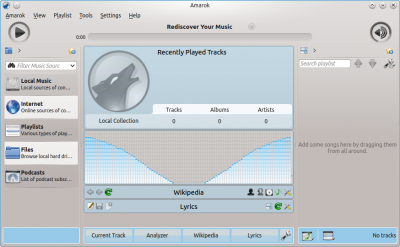
Leiaute da janela
O Amarok é organizado em quatro áreas principais, a barra de ferramentas e três painéis:
| Barra de ferramentas | |
 |
Painel de fontes multimídia |
 |
Painel de contexto |
 |
Painel da lista de músicas |

