Amarok/Manual/Organization/Collection/SearchInCollection/pt-br: Difference between revisions
Created page with "O ''Pesquisar na coleção'' permite-lhe definir filtros complexos para procurar por faixas específicas da sua coleção. Use o campo de edição no painel de ''Fontes multimíd..." |
Created page with "===== Campo de edição =====" |
||
| Line 7: | Line 7: | ||
[[File:searchincollection.png|center|250px]] | [[File:searchincollection.png|center|250px]] | ||
===== | ===== Campo de edição ===== | ||
When you type in the input field, '''Amarok''' will search for the text in all available tags such as artist, album and title. Your view of the collection will update automatically to display only the matches of the search. | When you type in the input field, '''Amarok''' will search for the text in all available tags such as artist, album and title. Your view of the collection will update automatically to display only the matches of the search. | ||
Revision as of 02:35, 5 July 2012
Pesquisar na coleção
O Pesquisar na coleção permite-lhe definir filtros complexos para procurar por faixas específicas da sua coleção. Use o campo de edição no painel de Fontes multimídia ou clique no botão ![]() à direita do campo de edição. De forma alternativa, você pode simplesmente pressionar Ctrl + F para ativar a barra de pesquisa.
à direita do campo de edição. De forma alternativa, você pode simplesmente pressionar Ctrl + F para ativar a barra de pesquisa.
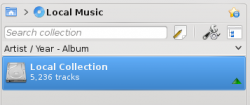
Campo de edição
When you type in the input field, Amarok will search for the text in all available tags such as artist, album and title. Your view of the collection will update automatically to display only the matches of the search.
To search in a specific tag, type tag:value into the search bar. Operators like ">" and "<" can be used to create more general conditions. Several conditions can be used together by separating them by a space character. For time conditions, use the following abbreviations: d=day, w=week, m=month, y=year.
Tags
The following tags can be searched:
- Album
- Artist
- Bitrate
- Composer
- AlbumArtist
- Genre
- Playcount
- Rating
- Sample Rate
- Score
- Title
- Track
- Year
- BPM
Additional searchable fields
Along with tags, the following can also be searched:
- Comment
- Filename
- Disc number
- Length
- Filesize
- Format
- Added (to Collection)
- First played
- Label
- Last modified
Operators
Numerical tags can use the following operators to create a condition:
- Equal: ":"
- Less than: "<"
- Larger than: ">"
Examples
If you search without specifying a tag, Amarok will search in all important text tags:

More complex patterns can be used to get better results:

Edit Filter Dialog
If you prefer to build your searches more programatically, drag down the icons for the search terms you want, and drag to change search-term order. You may search by: , , , , , , , , , , , , , , , , , , , , , , , , . You can also add and here.
Select a term and check to exclude items matching this term from the results. Choose or for all terms in this search. If you choose , all search-terms must be present.
If , any matches will show up.
Of course, clicking ![]() removes your selections.
removes your selections.

