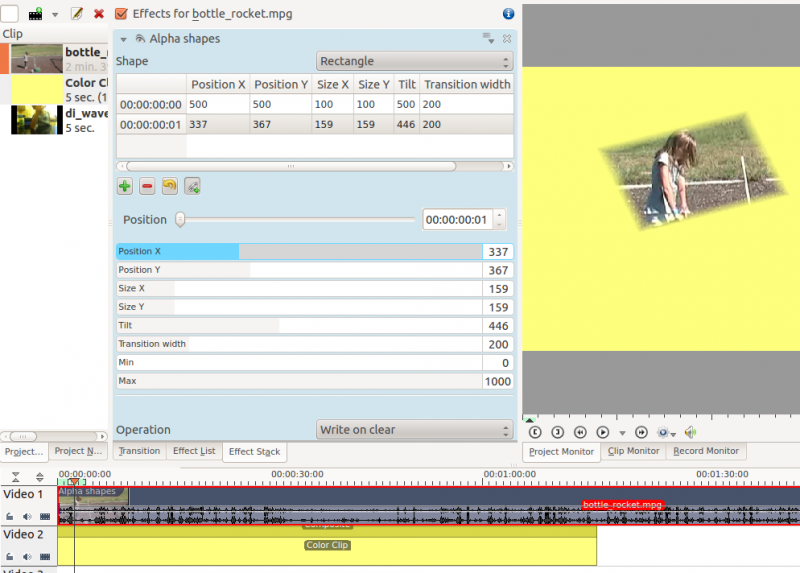Archive:Kdenlive/Manual/Effects/Alpha manipulation/Alpha shapes: Difference between revisions
| Line 10: | Line 10: | ||
Shape options are Rectangle, Elipse, Triangle Diamond. | Shape options are Rectangle, Elipse, Triangle Diamond. | ||
Operations are Write On Clear, Max, Min, Add, Subtract | Operations are Write On Clear, Max, Min, Add, Subtract. | ||
Operations define what is to happen when you have more than one Alpha effect on the clip. | |||
For example if the bottom effect in the stack has Write On Clear as the operation then it clears the alpha channel data from the other effects and the channel in the bottom effect takes precidence. | |||
Operation Min - the two effects alpha channels are combined and the clip is transparent only where the two alpha channels overlap | |||
Operation Add - the two effects alpha channels are combined and the clip is transparent anywhere either of the two alpha channels are transparent. | |||
Revision as of 14:26, 11 July 2012
Alpha Shapes
This is the MLT filter FilterShape
Use this in combination with a composite transition to place areas of transparency onto an overlaying clip such that the underlying clip shows through in places defined by geometric shapes.
Shape options are Rectangle, Elipse, Triangle Diamond.
Operations are Write On Clear, Max, Min, Add, Subtract.
Operations define what is to happen when you have more than one Alpha effect on the clip.
For example if the bottom effect in the stack has Write On Clear as the operation then it clears the alpha channel data from the other effects and the channel in the bottom effect takes precidence.
Operation Min - the two effects alpha channels are combined and the clip is transparent only where the two alpha channels overlap
Operation Add - the two effects alpha channels are combined and the clip is transparent anywhere either of the two alpha channels are transparent.