System Settings/Default Applications/it: Difference between revisions
Dariocambie (talk | contribs) (Created page with "<!--{{PreferenceHelp}}-->") |
Dariocambie (talk | contribs) (Created page with "Alcune applicazioni sono spesso avviate da altre applicazioni. Ad esempio quando clicchi un indirizzo email nel browser viene aperto un client email. In questo modulo puoi impost...") |
||
| Line 8: | Line 8: | ||
<!--{{PreferenceHelp}}--> | <!--{{PreferenceHelp}}--> | ||
Alcune applicazioni sono spesso avviate da altre applicazioni. Ad esempio quando clicchi un indirizzo email nel browser viene aperto un client email. In questo modulo puoi impostare il sistema per usare le tue applicazioni preferite piuttosto che quelle predefinite. Le scelte impostate qui saranno onorate da tutte le applicazioni KDE. | |||
Besides email client, you can select your preferred embedded text editor, file manager, instant messenger, terminal emulator, web browser, and window manager. | Besides email client, you can select your preferred embedded text editor, file manager, instant messenger, terminal emulator, web browser, and window manager. | ||
Revision as of 17:56, 12 July 2012
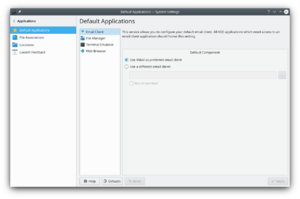 |
Scelta dei componenti preferiti per vari servizi |
Alcune applicazioni sono spesso avviate da altre applicazioni. Ad esempio quando clicchi un indirizzo email nel browser viene aperto un client email. In questo modulo puoi impostare il sistema per usare le tue applicazioni preferite piuttosto che quelle predefinite. Le scelte impostate qui saranno onorate da tutte le applicazioni KDE.
Besides email client, you can select your preferred embedded text editor, file manager, instant messenger, terminal emulator, web browser, and window manager.
Choose a standard browser
E-mail readers, chat clients and many other applications have the ability to display web links and let you open links in the KDE default web browser. To use your preferred browser as KDE default browser follow these steps:
- Open .
- Select in the list in the left hand part of the window.
- In the Default Component section in the right hand part of the window you select the radio button and enter the command to start your favorite browser in the text field immediately below, or click the button to the right of the textfield and navigate to the browser executable.
- Click the button and you are done.
