KGpg/pt-br: Difference between revisions
(Updating to match new version of source page) |
(Updating to match new version of source page) |
||
| Line 36: | Line 36: | ||
{{Note|1=The option to revoke a key has only been available in the context menu until KDE SC 4.7.1. Since then it has been moved to the key menu. }} | {{Note|1=The option to revoke a key has only been available in the context menu until KDE SC 4.7.1. Since then it has been moved to the key menu. }} | ||
::{{Tip|Quando você inicia o '''KGpg''' com as configurações padrão, ele ficará oculta na bandeja do sistema. Se você iniciar o '''KGpg''' e não vê-lo em nenhum lugar você provavelmente pode encontrá-lo ao expandir o widget da bandeja de sistema do [[Special:myLanguage/Plasma|Plasma]].}} | ::{{Tip|Quando você inicia o '''KGpg''' com as configurações padrão, ele ficará oculta na bandeja do sistema. Se você iniciar o '''KGpg''' e não vê-lo em nenhum lugar você provavelmente pode encontrá-lo ao expandir o widget da bandeja de sistema do [[Special:myLanguage/Plasma|Plasma]].}} | ||
Revision as of 08:32, 25 July 2012
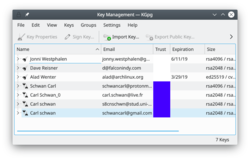 |
O 'KGpg fornece uma interface gráfica para os comandos do gpg' |
O GnuPG criptografa e decriptografa suas mensagens de correio e arquivos selecionados. Existem muitas opções de linha de comando para fazer isto. Com o KGpg a ansiedade é descartada - você não precisa mais decorar qualquer comando. O KGpg pode auxiliá-lo a configurar e gerenciar suas chaves, importar e exportar chaves, ver assinaturas, status de confiança e datas de expiração das chaves. De fato, praticamente tudo de que você precisa é fornecido pelo KGpg. Um assistente é disponibilizado para auxiliá-lo a configurar suas chaves.
O KGpg é integrado ao Konqueror e o Dolphin, onde um menu de contexto permite que você opte por criptografar um arquivo, com ou sem assinatura.
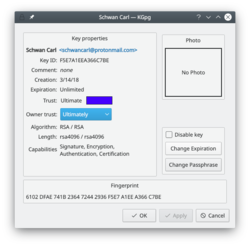 |
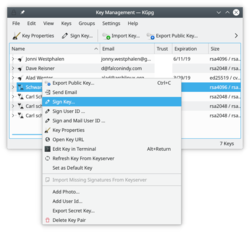 |
Prolongando a vida útil das suas chaves
Como você pode ser visto na imagem acima, você pode prolongar a vida útil das suas chaves usando o botão . Basta escolher a nova data no calendário que irá aparecer. No entanto, para fazer isso possa ser feito, você deve ter acesso à chave privada e sua frase-senha. Sem elas você não pode fazer nada.
Change your passphrase
Should you suspect your passphrase is compromised, you can change this also from the Key Properties dialogue. The button is below .
Revoking a key
If you lose your private key or think it has been compromised in some way you need to revoke it. To reliably render a key unusable you need to revoke it. Revoking is done by adding a special revocation signature to the key.
The revocation signature can be created together with the key. In this case it is stored in a separate file. This file can later be imported into the keyring and is then attached to the key rendering it unusable.

If you have not created such a detached revocation on key creation you can
create such a revocation signature at any time choosing , optionally importing it to your keyring immediately.


Um manual totalmente ilustrado lhe ajudará em cada detalhe.
Se você não estiver condições de verificar fisicamente a identidade de seus contatos, você deve ler a seção de assinatura de chaves que explica os benefícios da assinatura local.
