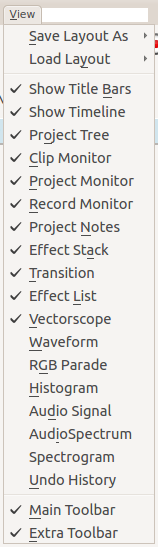Archive:Kdenlive/Manual/View Menu: Difference between revisions
Appearance
added category |
mNo edit summary |
||
| Line 29: | Line 29: | ||
[[File:Kdenlive-view-menu.png]] | [[File:Kdenlive-view-menu.png]] | ||
{{Prevnext2 | |||
| prevpage=Special:MyLanguage/Kdenlive/Manual/Monitors | nextpage=Special:MyLanguage/Kdenlive/Manual/File_Menu | |||
| prevtext=Monitors | nexttext=File Menu | |||
| index=Special:MyLanguage/Kdenlive/Manual | indextext=Back to menu | |||
}} | |||
[[Category:Kdenlive]] | [[Category:Kdenlive]] | ||
Revision as of 14:50, 30 October 2012
View Menu
From the View menu you can control what windows appear on the screen. You can also save the layout or load a saved layout.