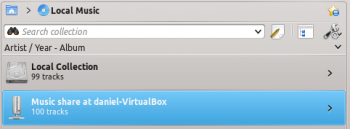Amarok/Manual/Organization/Collection/RemoteCollections/DAAP: Difference between revisions
(Added information about Amarok discovery) |
(removed DAAP server info as irrelevant; updated category to 2.6) |
||
| Line 14: | Line 14: | ||
<!--T:5--> | <!--T:5--> | ||
[[File:remotecollections_daap.png|center|350px]] | [[File:remotecollections_daap.png|center|350px]] | ||
<!--T:9--> | <!--T:9--> | ||
| Line 34: | Line 23: | ||
<!--T:10--> | <!--T:10--> | ||
[[Category:Amarok]] | [[Category:Amarok 2.6]] | ||
[[Category:Multimedia]] | [[Category:Multimedia]] | ||
[[Category:Tutorials]] | [[Category:Tutorials]] | ||
</translate> | </translate> | ||
Revision as of 15:30, 26 September 2012
Digital Audio Access Protocol (DAAP)
DAAP is a protocol to share media over a network. It was first used for the iTunes music player, but is widely used today.
Client
Amarok will show the tracks from the server in the pane if you enable the DAAP Collection in . If the collection is not showing up, click the ![]() icon to be sure you are not in Merged View.
icon to be sure you are not in Merged View.