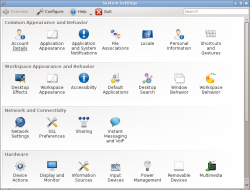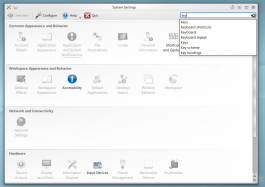System Settings/el: Difference between revisions
No edit summary |
(Created page with "Μπορείς επίσης να αναζητήσεις και να ανοίξεις τα αρθρώματα των Ρυθμίσεων συστήματος από τον [[Spe...") |
||
| Line 24: | Line 24: | ||
|} | |} | ||
Μπορείς επίσης να αναζητήσεις και να ανοίξεις τα αρθρώματα των Ρυθμίσεων συστήματος από τον [[Special:myLanguage/Plasma/Krunner|KRunner]]. | |||
==Categories== | ==Categories== | ||
Revision as of 22:05, 29 September 2012

Information
Σε κάποιες διανομές όπως το openSUSE, οι Ρυθμίσεις Συστήματος' είναι γνωστές σαν Προσωπικές Ρυθμίσεις
Χαρακτηριστικά
- Κέντρο Ελέγχου για τις καθολικές ρυθμίσεις της πλατφόρμας KDE
- Παραμετροποίηση και διαχείριση της επιφάνειας εργασίας σε μια και μόνο βολική τοποθεσία
- Η δυνατότητα αναζήτησης βοηθά στο φιλτράρισμα των πιθανών ρυθμίσεων
- Περνώντας με το ποντίκι πάνω από ένα εικονίδιο, εμφανίζεται ένα κείμενο υπόδειξης με περισσότερες σχετικές πληροφορίες
Αναζήτηση
Όταν έχεις εστιάσει στο παράθυρο με τα εικονίδια, μπορείς να πήκτρολογήσεις τα πρώτα γράμματα οποιουδήποτε αρθρώματος για να το επιλέξεις.
Οι Ρυθμίσεις συστήματος παρέχουν δυνατότητα αναζήτησης για να σε βοηθήσουν στο κυνήγι της ρύθμισης που ζητάς. Απλά πληκτρολόγησε μια λέξη κλειδί στο πεδίο Αναζήτηση στη γραμμή εργαλείων και οι Ρυθμίσεις συστήματος θα παρουσιάσουν τα αρθρώματα που περιέχουν τη λέξη κλειδί και θα κρύψουν τις υπόλοιπες.
Μπορείς επίσης να αναζητήσεις και να ανοίξεις τα αρθρώματα των Ρυθμίσεων συστήματος από τον KRunner.
Categories
Common Appearance and Behavior
Account Details

Configure your user information, password and paths. You can also configure your Social Desktop providers. Application Appearance

Configure your applications style, colors, icons, fonts and emoticons. Application and System Notifications

Configure the notifications you want to receive from the system, and from applications File Associations

Set default actions and icons for different types of files. Locale

Language, numeric, and time setting for your particular region. Allows you to apply translation (locale) to whole KDE Desktop or change spellchecker parameters. Personal Information

Configure the resources used to manage your address book, calendar, and notes Shortcuts and Gestures

Configure keyboard shortcuts and mouse gestures.
Workspace Appearance and Behaviour
Desktop Effects

Configure desktop effects such as window animations, transparency, or the desktop cube. Workspace Appearance

Configure the appearance of windows, cursors, and the desktop. Accessibility

Settings to help users who have difficulty hearing audible cues, or who have difficulty using a keyboard. Default Applications

Set the default applications for common tasks, such as browsing the web, writing email, or managing files. Search Desktop

Settings for the desktop search engine. Window Behaviour

Configure task switching, and how windows respond to mouse actions. Workspace Behaviour

Settings for overall workspace behaviour and virtual desktops.
Network and Connectivity
Bluetooth

Use Bluedevil to set up connections to your Bluetooth devices. Network Settings

Preferences for your network connections and proxy settings. SSL Preferences

Manage SSL certificates. Sharing

Settings for sharing files with Windows machines over a network.
Hardware
Device Actions

Configure which actions are available when a new device is connected to your machine. Digital Camera

Settings for connecting to your digital cameras. Display and Monitor

Configuration of your monitor(s) and screensaver settings. Information Sources

Configuration of hardware for network, remote control, and modems. Input Devices

Configure your keyboard, mouse and joystick. Power Management

Global settings for the power manager. Removable Devices

Configure automatic handling of removable storage media. Multimedia

Configure the handling of audio CDs
System Administration
Actions Policy

Configure policies for trusted actions in the system. Date & Time

Settings for date and time. Font Installer

Install, manage, and preview fonts. Global Policy Configurations

Configure global settings for system policies. Login Screen

Configure the login manager (KDM). Permissions

Software Management

Get and remove software, and manage automatic updating of software. Startup and Shutdown

Configure your system behavior when starting up or shutting down.